- Тип техники
- Бренд
Просмотр инструкции микроволновой печи Gorenje MMO 20 DW, страница 47
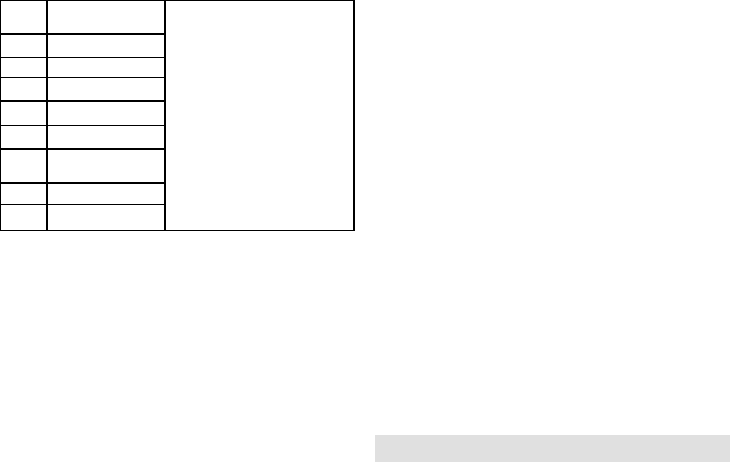
47
Code
Food/cooking
mode
The result of auto cook
depends on factors such
as fluctuation of voltage,
the shape and size of
food, your personal
preference as to the
doneness of certain foods
and even how well you
happen to place food in
the oven. If you find the
result at any rate not quite
satisfactory, please adjust
the cooking time a little bit
accordingly.
01
Auto Reheat (g)
02
Vegetable (g)
03
Fish (g)
04
Meat (g)
05
Pasta (g)
06
Potatoes
(230g/unit)
07
Pizza (g)
08
Soup (g)
7. AUTO DEFROST
The oven allows the defrosting of meat, poultry,
and seafood. The time and the defrosting power
are adjusted automatically once the weight is
programmed. The range weight of frozen foods
varies between 100g and 2000g.
FOR EXAMPLE: Suppose you want to defrost
600g of shrimp.
1. Place the shrimp to be defrosted into the
oven.
2. Press DEFOST g/sec / MULTI STAGE
COOKING button (def1).
3. Turn TIMER/WEIGHT/AUTO MENU button
to select the weight.
4. Press the START/30sec/Confirm button to
start.
Note:
During defrosting program, the system will pause
to remind user to turn food over, and then press
START/30sec/Confirm to resume the defrosting.
8. SPEED DEFROST
The oven can quickly defrost food to the set time
you entered.
FOR EXAMPLE: Suppose you want to defrost
shrimp.
1. Place the shrimp to be defrosted into the
oven.
2. Press DEFOST g/sec / MULTI STAGE
COOKING button two times (def2).
3. Turn TIMER/WEIGHT/AUTO MENU button
to set cooking time.
4. Press the START/30sec/Confirm button to
start.
Note:
During defrosting program, the system will pause
to remind user to turn food over, and then press
START/30sec/Confirm to resume the defrosting.
9. MULTI STAGE COOKING
The oven can be programmed according to your
wishes in up to two steps. If the defrost function
is part of the programme it can only be selected
as the first step.
Example: defrost frozen meat for 10 minutes
and then cook with microwaves (60% power) for
5 minutes.
1. Press DEFOST g/sec / MULTI STAGE
COOKING button two times (def2).
2. Turn the TIMER/WEIGHT/AUTO MENU
button to set the preparation time (10min).
3. Press the PULSE button to select power
level (50%). Press the
START/30sec/Confirm button.
5. Turn the TIMER/WEIGHT/AUTO MENU
button to set the preparation time (5min)
6. Press the START/30sec/Confirm button to
start.
You can also set another combination
programme (microwave - microwave).
Care of your microwave oven
1. Turn the oven off and remove the power
plug from the wall socket before cleaning.
2. Keep the inside of the oven clean. When
food splatters of spilled liquids adhere to
oven walls,wipe with a damp cloth. The use
of harsh detergent or abrasives is not
recommended.
3. The outside oven surface should be
cleaned with a damp colth. To prevent
damage to the operating parts inside the
oven, water should not be allowed to seep
into the ventilation openings.
4. Do not allow the Control Panel to become
wet. Clean with a soft, damp cloth, Do not
use detergents, abrasives or spray-on
cleaners on the control Panel.
5. If steam accumulates inside or around the
outside of the oven door, wipe with a soft
cloth.This may occur when the microwave
oven is operated under high humidity
conditions and in no way indicates
malfunction of the unit.
6. It is occasionally necessary to remove the
glass tray for cleaning. Wash the tray in
warm sudsy water or in a dishwasher.
7. The roller ring and oven cavity floor should
be cleaned regularly to avoid excessive
noise. Simply wipe the bottom surface of
the oven with mild detergent, water or
window cleaner and dry. The roller ring may
be washed in mild sudsy water or sish
washer. Cooking vapours collect during
Ваш отзыв будет первым



