- Тип техники
- Бренд
Просмотр инструкции видеокамеры Sony DCR-TRV10E, страница 144
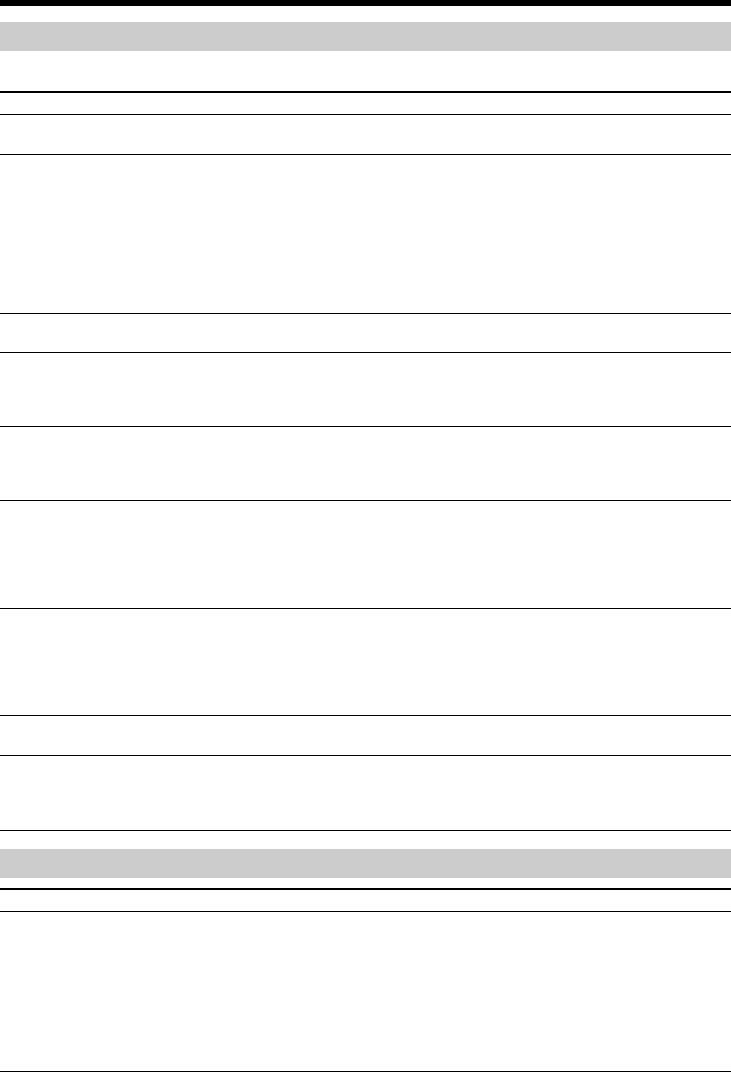
144
Troubleshooting
When operating using the Memory Stick
– DCR-TRV10E only
Symptom Cause and/or Corrective Actions
• The POWER switch is set to CAMERA.
c Set it to MEMORY. (p. 109)
• The Memory Stick has already been recorded to its full
capacity.
c Erase unnecessary images and record again. (p. 131, 112)
• The Memory Stick is not inserted.
c Insert a Memory Stick. (p. 108)
• Unformatted Memory Stick is inserted.
c Format the Memory Stick. (p. 111)
• The write-protect tab on the Memory Stick is set to LOCK.
c Slide the tab to write. (p. 106)
• The image is protected.
c Cancel image protection. (p. 128)
• The write-protect tab on the Memory Stick is set to LOCK.
c Set the tab to write. (p. 106)
• Memory Stick is not inserted.
c Insert a Memory Stick. (p. 108)
• The write-protect tab on the Memory Stick is set to LOCK.
c Set the tab to write. (p. 106)
• Memory Stick is not inserted.
c Insert a Memory Stick. (p. 108)
• The write-protect tab on the Memory Stick is set to LOCK.
c Set the tab to write. (p. 106)
• The image to protect is not be played back.
c Press MEMORY PLAY to play back the image. (p. 121)
• Memory Stick is not inserted.
c Insert a Memory Stick. (p. 108)
• The write-protect tab on the Memory Stick is set to LOCK.
c Set the tab to write. (p. 106)
• The image to write a print mark is not be played back.
c Press MEMORY PLAY to play back the image. (p. 121)
• Memory Stick is not inserted.
c Insert a Memory Stick. (p. 108)
• Memory Stick is not inserted.
c Insert a Memory Stick. (p. 108)
• The write-protect tab on the Memory Stick is set to LOCK.
c Set the tab to write. (p. 106)
• Memory Stick is not inserted.
c Insert a Memory Stick. (p. 108)
Others
Symptom Cause and/or Corrective Actions
• The tape has no cassette memory.
c Use a tape with cassette memory. (p. 138)
• The cassette memory is full.
c Erase another title. (p. 88)
• The tape is set to prevent accidental erasure.
c Slide the write-protect tab so that red portion is not visible.
(p. 19)
• Nothing is recorded in that position on the tape.
c Superimpose the title to the recorded position. (p. 85)
The Memory Stick does not
function.
Recording does not function.
The image cannot be deleted.
You cannot format the Memory
Stick.
Deleting all the images cannot be
carried out.
You cannot write a print mark on
the still image.
The slide show function does not
work.
The photo save function does not
work.
You cannot protect the image.
The title is not recorded.
Ваш отзыв будет первым



