- Тип техники
- Бренд
Просмотр инструкции видеокамеры Sony CCD-TRV408E, страница 138
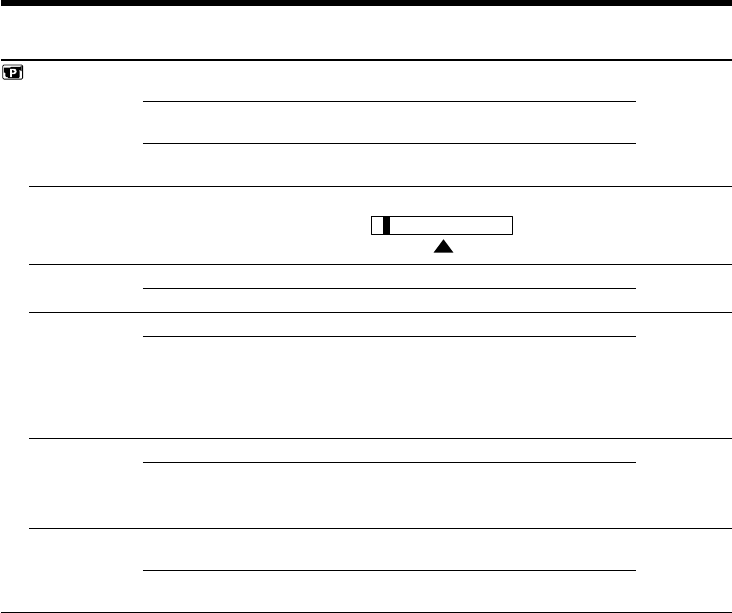
138
ST1 ST2
Icon/item
HiFi SOUND*
1)
AUDIO MIX*
1)
EDIT*
2)
TBC*
2)
TBC stands for “Time Base Corrector.”
DNR*
2)
DNR stands for “Digital Noise Reduction.”
NTSC PB
Meaning
To play back a stereo tape or dual sound track
tape with main and sub sound.
To play back a stereo tape with the left sound
or a dual sound track tape with main sound.
To play back a stereo tape with the right sound
or a dual sound track tape with sub sound.
To adjust the balance between stereo 1 and stereo 2.
—
To minimise picture deterioration when editing.
To correct jitter.
To not correct jitter. Set TBC to OFF when playing
back a tape on which you have dubbed over and
recorded the signal of a TV game or similar
machine.
To reduce picture noise.
To reduce a conspicuous afterimage when the
picture has a lot of movement.
To play back a tape recorded in the NTSC colour
system on a PAL system TV.
To play back a tape recorder in the NTSC colour
system on a TV with the NTSC 4.43 mode.
Changing the menu settings
Mode
z STEREO
1
2
—––
z OFF
ON
z ON
OFF
z ON
OFF
z ON PAL TV
NTSC 4.43
POWER
switch
PLAYER
PLAYER
PLAYER
PLAYER
PLAYER
PLAYER
Note on AUDIO MIX (DCR-TRV140E only)
When playing back a tape recorded in the 16-bit mode, you cannot adjust the balance.
In more than 5 minutes after removing the power source (CCD-TRV107E/TRV108E/TRV208E/
TRV408E only)
The “EDIT” item is returned to their default settings.
The other menu items are held in memory even when the battery is removed.
Note on NTSC PB
When you play back a tape on a Multi System TV, select the best mode while viewing the picture on
the TV.
*
1)
DCR-TRV140E only
*
2)
CCD-TRV107E/TRV108E/TRV208E/TRV408E only
Ваш отзыв будет первым



