- Тип техники
- Бренд
Просмотр инструкции хлебопечки Scarlett SL-1525, страница 5
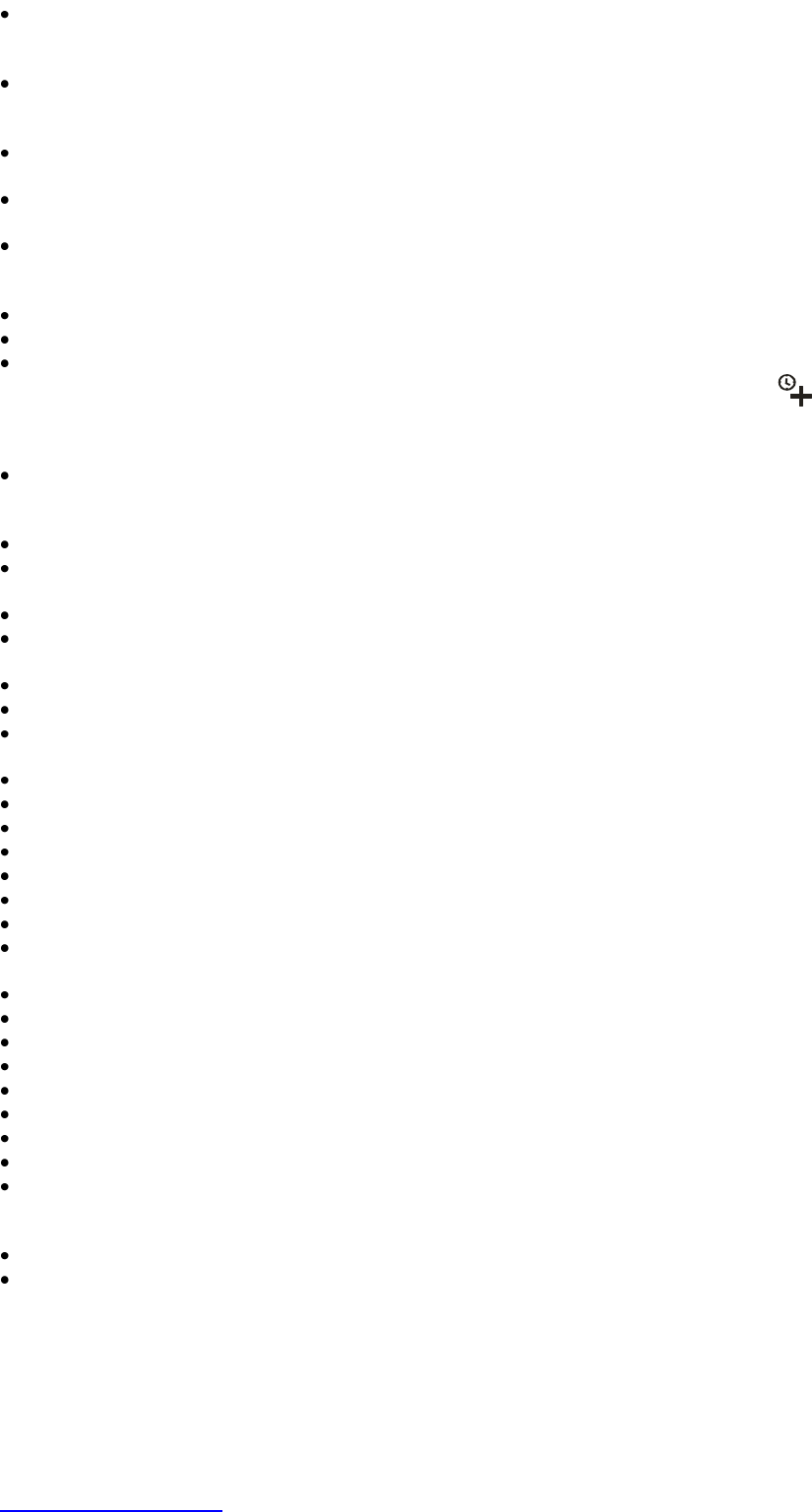
IM009
www.scarlett-europe.com
5
SL-1525
Baking program 8. Pasta
This mode is used for preparing pasta. In this mode pasta is kneaded without further baking. For ingredients see
the table at the end of the manual.
Baking program 9. Dough
This mode is used for preparing dough. In this mode dough is kneaded without further baking. For ingredients
see the table at the end of the manual.
Baking program 10. Jam
This mode is used for preparing jam. For ingredients see the table at the end of the manual.
Baking program 11. Cake
This mode is used for baking cakes and pies. For ingredients see the table at the end of the manual.
Baking program 12. Bake
This modes is used for extra baking in case bread is half-baked or crust is not enough crispy. For baking time
see the table at the end of the manual.
TIMER
The timer option enables to delay baking.
The maximum period of delay is 13 hours.
For example: the current time is 20:30, you want the bread to be ready by 7:00, i.e. in 10 hours 30 minutes.
Press the MENU key, select the mode, select the crust colour and loaf size, then press
key to increase time
up to 10 hours 30 minutes. The LCD-display will indicate the time. Then press the START/STOP key to set the
timer. The display will show countdown.
ATTENTION: do not use the timer if you use ingredients that spoil quickly, such as eggs, milk, cream and
cheese.
TIPS
Remove the baking pan first, add the necessary ingredients and then set the baking pan into the breadmaker.
Strictly follow the order of adding ingredients. First add liquids, butter, sugar, salt, then add flour and other
supplements, add yeast at the end.
All ingredients should have room temperature to maintain optimal yeast growth.
Measure the ingredients accurately. Even slight deviations from the amounts specified in the recipe can affect
the result of baking.
To interrupt the operation press the STOP/START key and hold it for 2 seconds until you hear a beep.
In modes 1-6 you can add extra ingredients such as nuts or fruit after a beep according to the baking program.
If you set timer, you can add fruit and nuts at the beginning, but they must be chopped.
OPERATION ORDER
Remove the baking pan.
Push the kneading blade to check its operation.
Add ingredients into the baking pan.
ATTENTION: make sure that yeast does not contact salt and liquid.
Set the baking pan into the breadmaker.
Make sure that you place the baking pan correctly.
Close the lid.
Plug the breadmaker into a power outlet. You will hear a beep and the display will indicate the program number
and the baking time.
Press the MENU key and select the program.
Select the crust colour and the loaf size.
Now you can adjust the baking time with the help of timer.
Press the START/STOP key to start the program.
After the baking process is completed you will hear a beep and the display will indicate 0:00.
Let the bread rest.
Before opening the lid, plug the breadmaker out of a power outlet.
Remove the baking pan with a potholder or oven mitts.
Turn the baking pan and shake it gently. If the bread does not slip out, you can use wooden or plastic spatulas to
remove the bread from the baking pan. Under no circumstances use metal objects, they can scratch the baking
pan surface.
Let the bread cool for 30 minutes, then it can be cut.
ATTENTION: make sure that the kneading blade is not in the bread!
Ваш отзыв будет первым
Вопросы пользователей
Поиск:
по производителю
по типу техники
по модели
Сортировать:
по дате


c ответами



Гость
20 марта 2021, Санкт-Петербург
розмеры ремня

Гость
16 апреля 2019, Санкт-Петербург
Какой объем мерного стаканчика





 0
0