- Тип техники
- Бренд
Просмотр инструкции плиты Kaiser HGE 62301 W, страница 24

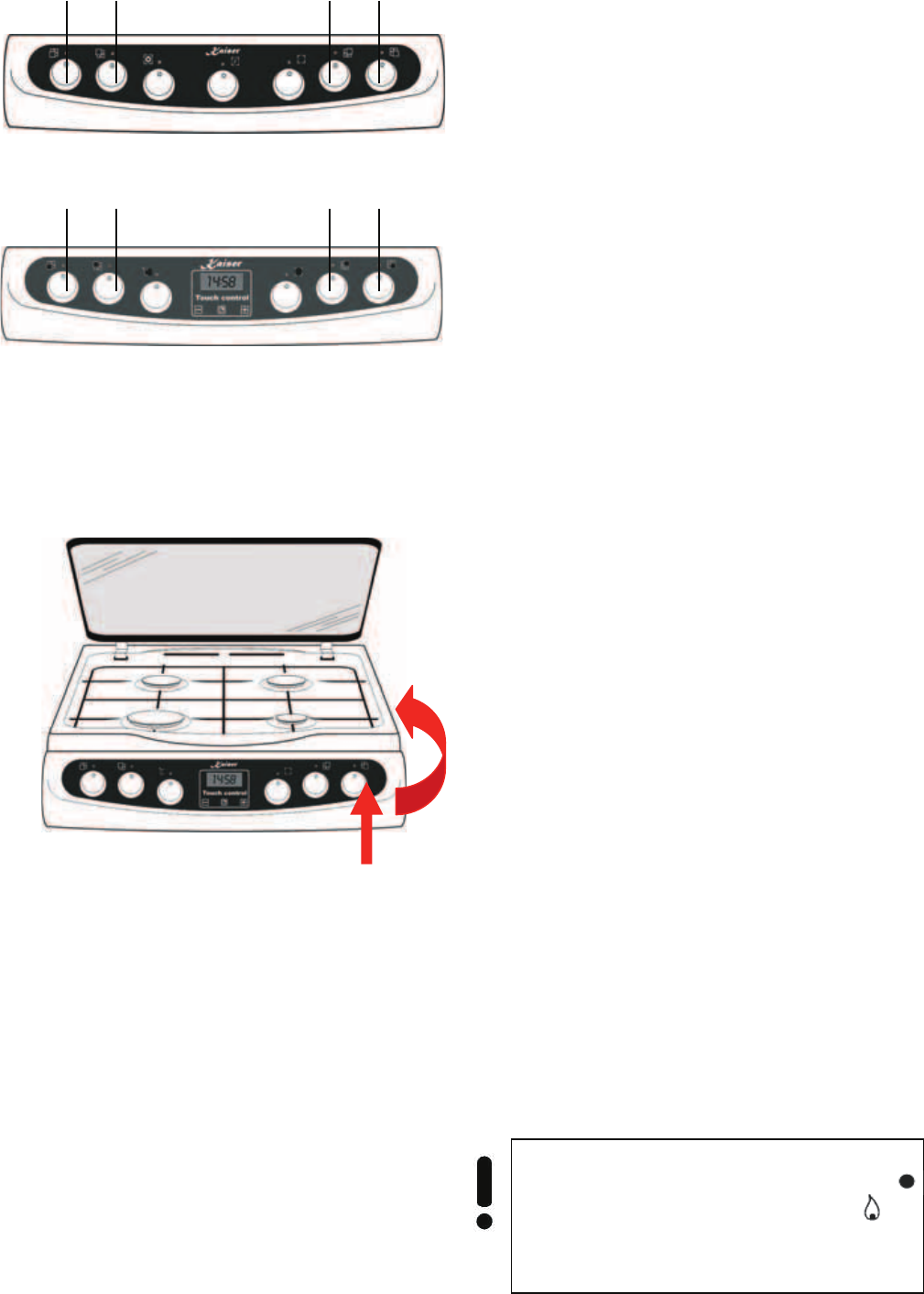
24
EN
GAS COOKING ZONES CONTROL
Before using your new appliance, we ask you to do
the following:
x Read carefully the operating instructions and
safity conditions.
x Remove the packaging, empty the drawer,
clean the oven cavity in order to eliminate
preservative agents.
x Check up functional efficiency of the stop
valves (installation junction and that of the
cooker) as well as the other control units.
x Heat up the oven (at 250° C for 30 min.)
x Service the cooker only in case of duly
ventilation.
The cooking zones control is achieved by means
of knobs 1, 2, 3 and 4 set up on the control panel
of the cooker.
All gas cookers XL 500 are provided with the
system of electrical ignition operated by means of
knobs.
To switch on a gas burner:
x Press the corresponding knob of the selected
burner against the stop and turn it to the left up
to the position strong gas supply.
x Keep the switch pressed till the burner ignites.
x After the burner has ignited, let the knob go
and select the required flame volume (e.g.
sparing flame).
x To switch off the burner after the food is ready
turn on the knob to the right (position “off”).
If your appliance is provided with gas control
system for the burners and the oven, to ignite a
burner press the knob against the stop and
keep it in the position “strong gas supply” to
activate the control system.
Attention! It is not allowed to adjust gas
supply between the position burner off
and the position strong gas supply
1
2
3
4
1
2
3
4
Ваш отзыв будет первым



