- Тип техники
- Бренд
Просмотр инструкции термометра Microlife IR 1DE1, страница 8
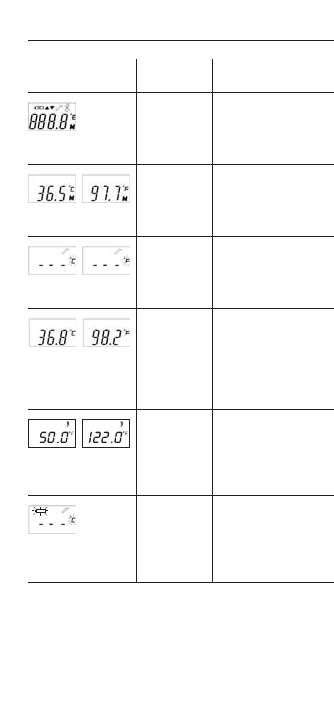
6
5. Control Displays and Symbols
LCD Display
Display
Meaning
All segments
displayed
Memory
Ready
Measurement
complete
Out-of-ear
temperature
indication
Low battery
indication
Description
Press the O/I button to
turn on the unit, all
segments will be shown
for 2 seconds.
The last reading will be
shown on the display
automatically for
2 seconds.
The unit is ready for
measurement, the °C or
°F icon will keep
flashing.
The reading will be
shown on the LCD
display with the °C or °F
icon flashing, the unit is
ready again for the next
measurement.
A crossed-ear-icon
shown on the LCD if the
reading falls outside the
range 32.0 ~ 42.2 °C
(89.6 ~ 108.0 °F )
When the unit is turned
on, the battery icon will
keep flashing to remind
the user to replace the
battery.
Ваш отзыв будет первым



