- Тип техники
- Бренд
Просмотр инструкции тонометра Medisana CardioDock 2, страница 64
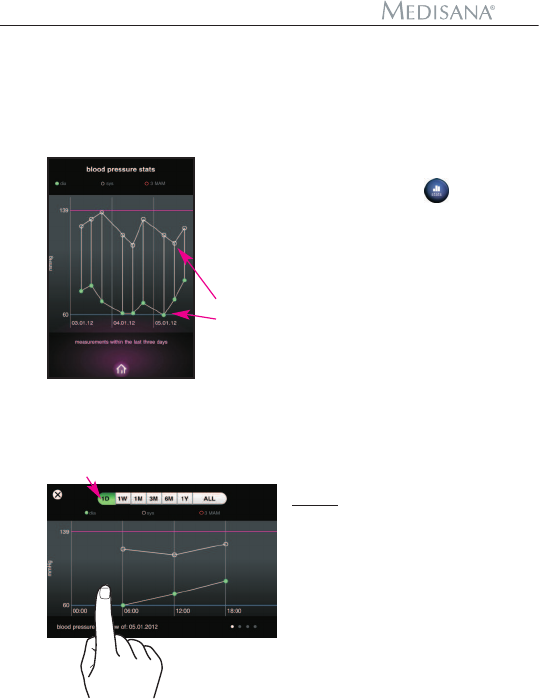
26 GB
5.6
ments
Displaying and managing the measure-
You can access the test results at any time. Touch the
relevant icon to access the results.
G
5.6.1 Statistics
Touching the
“stats”
icon
loads the
CardioDock statistics
.
The display shows the readings
from the last three days.
Systolic
= white circle
Diastolic
= green dot
3MAM
= red circle
5 Operation
Rotate your device by 90° and touch the relevant field
to view additional test results:
1 day, 1 week, 1, 3, 6 month, 1 year or overall.
G
G
1 Day
The measurements
for one day are
displayed.
You can display the
overview: mood and
activity by sliding the
display to the left.
Ваш отзыв будет первым
Вопросы пользователей
Поиск:
по производителю
по типу техники
по модели
Сортировать:
по дате


c ответами



маргарита петрова
16 января 2020, Москва
почему он иногда пишет ок ,а иногда не пишет!?

Гость
14 июля 2018, Тернополь
Ошибка error 3





 0
0