- Тип техники
- Бренд
Просмотр инструкции тонометра Medisana CardioDock 2, страница 60
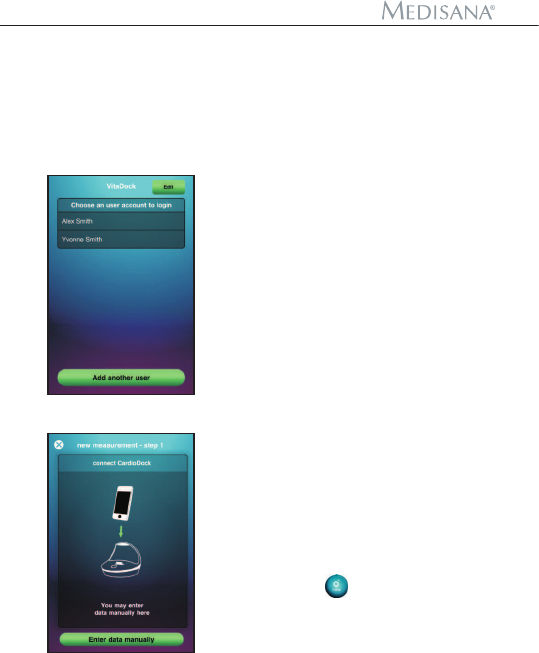
5 Operation
22 GB
5.3 Taking blood pressure readings
To avoid disruption from an incoming call or text
message during a reading, we recommend switching
the iPhone to flight mode.
G
1.
You can activate the
CardioDock’s blood pressure
measuring mode in two ways:
a)
Plug & play:
Insert the Apple
device, when switched on,
into the CardioDock module.
Select the user profile and
enter the password, if
necessary.
The VitaDock app starts
automatically in blood pressure
measuring mode.
b) Manual start: Start the
VitaDock app. Select the user
profile and enter the password,
if necessary. The VitaDock
universe appears.
Touch the
“CardioDock”
application and tap on the
“new” icon .
The “NEW MEASUREMENT
STEP 1” window opens.
You are prompted to the
CardioDock module
(or enter the value manually).
Insert the Apple device in the
CardioDock module.
Ваш отзыв будет первым
Вопросы пользователей
Поиск:
по производителю
по типу техники
по модели
Сортировать:
по дате


c ответами



маргарита петрова
16 января 2020, Москва
почему он иногда пишет ок ,а иногда не пишет!?

Гость
14 июля 2018, Тернополь
Ошибка error 3





 0
0