- Тип техники
- Бренд
Просмотр инструкции тонометра Medisana CardioDock 2, страница 58
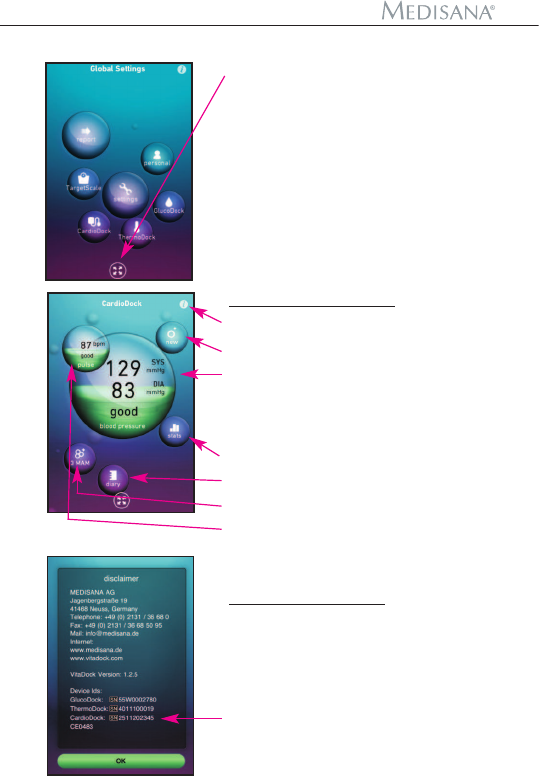
20 GB
„CardioDock“ display
Disclaimer
New reading (page 22)
Result of last reading
Systolic and diastolic (mmHg)
display of the readings as per
WHO standard (page 14).
CardioDock statistics (page 26)
CardioDock diary (page 27)
3MAM reading (page 25)
Result of last reading
Pulse/min
„Disclaimer“ display
When a VitaDock module
is connected, the module’s
serial number appears in
the masthead.
The serial numbers of all the
modules used with VitaDock
are displayed here and saved.
„Zoom“
Once you have made
all the CardioDock settings,
you can zoom out and
slide the display to reach the
other applications (
CardioDock,
GlucoDock,
ThermoDock and
TargetScale).
Touching the icons takes you
directly to the programme.
4 Getting Started
Ваш отзыв будет первым
Вопросы пользователей
Поиск:
по производителю
по типу техники
по модели
Сортировать:
по дате


c ответами



маргарита петрова
16 января 2020, Москва
почему он иногда пишет ок ,а иногда не пишет!?

Гость
14 июля 2018, Тернополь
Ошибка error 3





 0
0