- Тип техники
- Бренд
Просмотр инструкции gps-навигатора Prestigio GeoVision 4050, страница 49
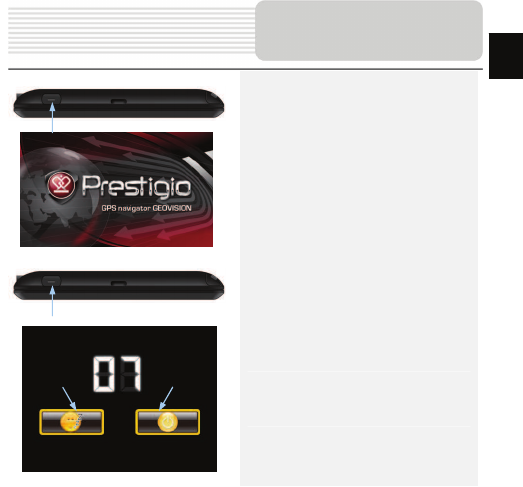
EN-9
1. Press and hold Power Button to turn
on the device.
2. Shortly after the loading screen is
shown, the main menu will be
displayed.
3. Tap the corresponding buttons with
touch pen included to navigate
various functions.
4. Press and hold Power Button to turn
off the device or to allow the device to
enter sleep mode.
5. Tap Sleep icon to enter sleeping
mode or OFF icon to complete turn
off the device.
Getting Started
Sleep OFF
EN
Ваш отзыв будет первым



