- Тип техники
- Бренд
Просмотр инструкции микроволновой печи Sharp R-247E, страница 37
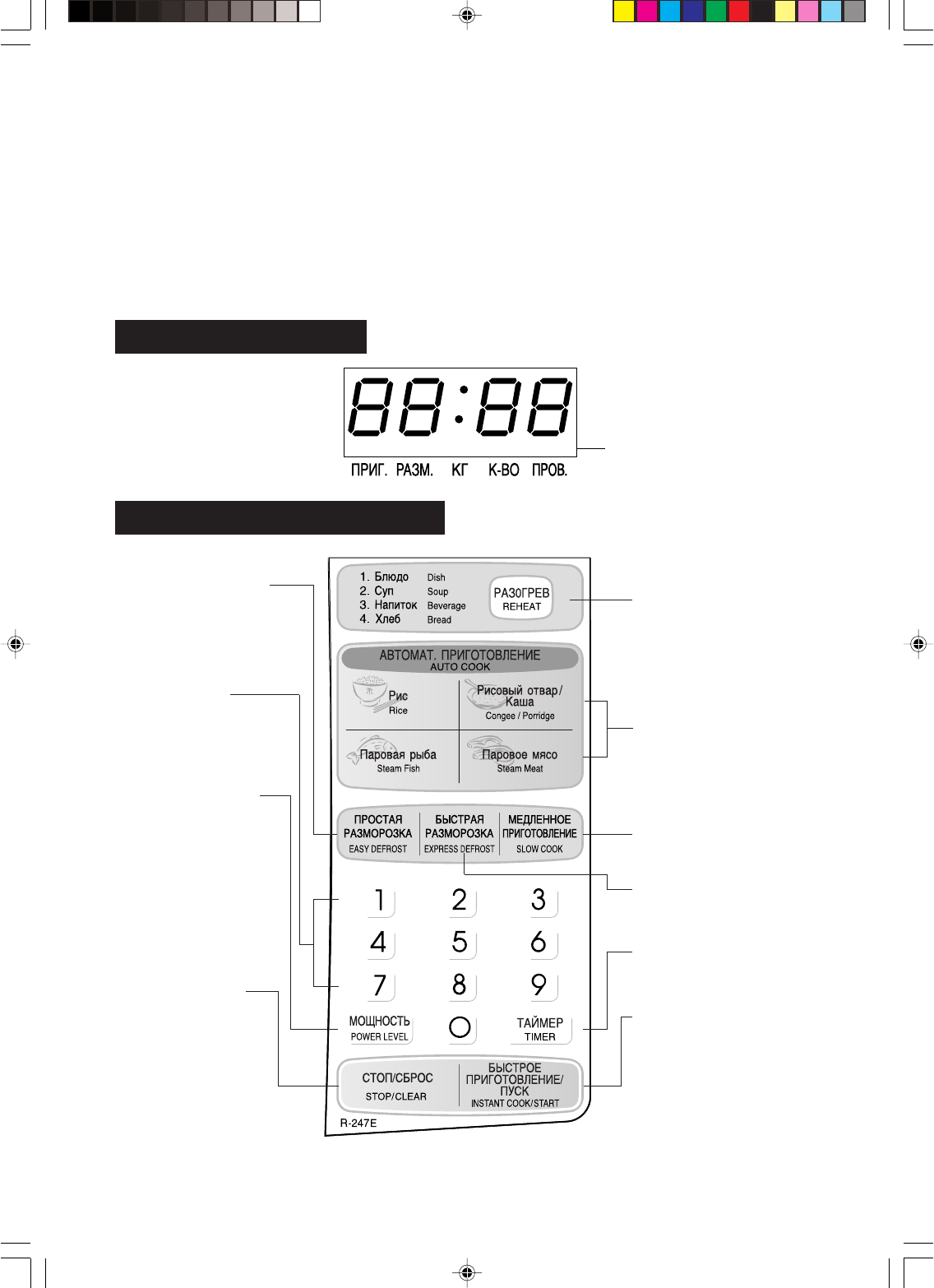
A35662,Russia R247E O/M,EN
E – 4
POWER LEVEL PAD
•Press to select micro-
wave power setting.
If not pressed, 100%
(HIGH POWER) is
automatically selected.
•Press to alter the
cooking result for
automatic operations.
(less/more setting)
NUMBER PADS
Press to enter cooking
times, weight or
quanity of food.
EASY DEFROST PAD
Press to defrost meat
by entering weight.
TIMER PAD
Press to set Timer.
REHEAT PAD
Press to reheat 4 popular
menus.
EXPRESS DEFROST PAD
Press to select the Express
Defrost menu.
INSTANT COOK/START
PAD
•Press to start oven after
setting programs.
•Press once to cook for 1
minute at 100% (HIGH
POWER) or increase by 1
minute multiples each
time this pad is pressed
during cooking.
OPERATION OF TOUCH CONTROL PANEL
The operation of the oven is controlled by pressing the appropriate pads arranged on the surface of the control
panel.
An entry signal tone should be heard each time you press the control panel to make a correct entry.
In addition the oven will beep for approximately 2 seconds at the end of the cooking cycle, or 4 times when a
cooking procedure is required.
COOK
DEF KG
QTY CHECK
Control Panel Display
Touch Control Panel Layout
Indicator
AUTO COOK PADS
Press corresponding pad
to cook chosen menus and
desired serving.
SLOW COOK PAD
Press to cook slowly and
longer time.
STOP/CLEAR PAD
•Press to clear during
programming.
•Press once to stop
operation of oven
during cooking; Press
twice to cancel
cooking programme.
Untitled-3 03.10.23, 3:02 PM4
Ваш отзыв будет первым
Вопросы пользователей
Поиск:
по производителю
по типу техники
по модели
Сортировать:
по дате


c ответами



Александр
29 июля 2018, Казань
Микроволновую печь sharp R-247E отключали от сети. При включении на табло мигают все индикаторы 8888 . Печь не реагирует на нажатие клавиши "Сброс", а также на нажатие любой другой клавиши.
Повторное отключение от сети и включение результатов не дали.
Что можно предпринять?
Спасибо, Александр

Администратор
30 июля 2018





 0
0