- Тип техники
- Бренд
Просмотр инструкции сотового gsm, смартфона LG T510, страница 88

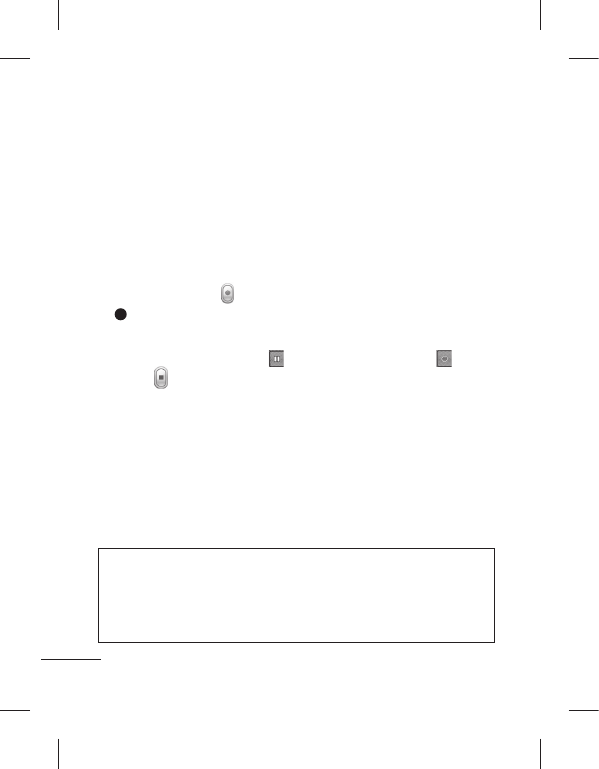
6
Video camera
Making a quick video
To switch to the camera mode or video mode, slide up/down the
camera or video icon on the right centre of the viewfinder.
1 Holding the phone horizontally, point the lens towards the subject
of the video.
2 Press the red dot
.
3
REC will appear at the bottom of the viewfinder with a timer
at the bottom showing the length of the video.
4 To pause the video, touch
and resume by selecting .
5 Touch on screen.
Ukraine Restriction of Hazardous Substances.
The equipment complies with requirements of the Technical Regulation, in
terms of restrictions for the use of certain dangerous substances in electrical
and electronic equipment.
Ваш отзыв будет первым



