- Тип техники
- Бренд
Просмотр инструкции сотового gsm, смартфона LG P715(Optimus L7 II Dual), страница 219

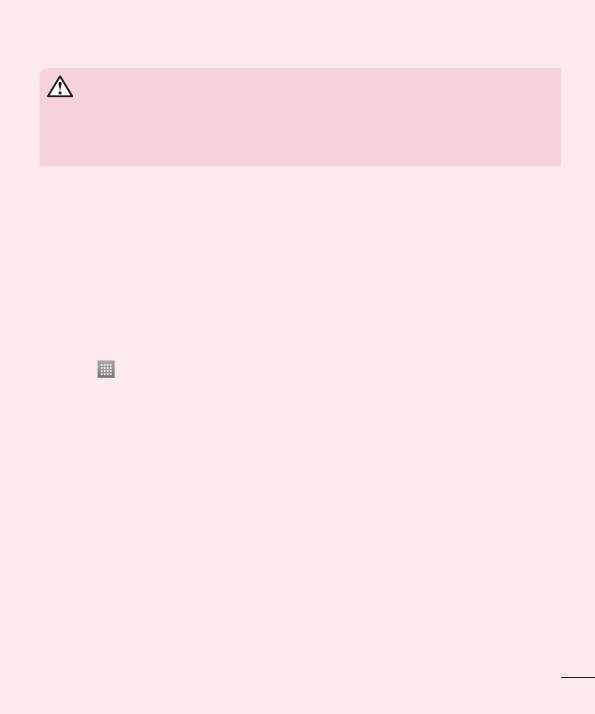
5
WARNING
If you perform a Hard Reset, all user applications, user data and DRM licenses
will be deleted. Plaese remember to backup any important data before
performing a Hard Reset.
6. Opening and switching applications
Multitasking is easy with Android because you can keep more than one application
running at the same time. There is no need to quit an application before opening
another. Use and switch between several open applications. Android manages each
application, stopping and starting them as needed to ensure that idle applications don't
consume resources unnecessarily.
To stop applications:
1 Touch
> Apps tab > Settings > Apps from DEVICE > RUNNING.
2 Scroll and touch the desired application and touch Stop to stop it.
7. Hold your phone upright
Hold your mobile phone vertically, as you would a regular phone. The LG-P715 has an
internal antenna. Be careful not to scratch or damage the back of the phone, as this
may affect performance.
While making/receiving calls or sending/receiving data, avoid holding the lower part of
the phone where the antenna is located. Doing so may affect call quality.
Ваш отзыв будет первым



