- Тип техники
- Бренд
Просмотр инструкции сотового gsm, смартфона LG KP200, страница 77

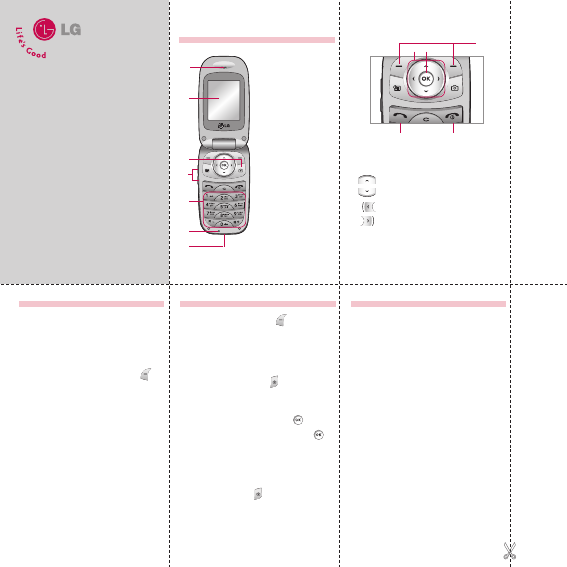
KP200
QUICK REFERENCE
GUIDE
WELCOME AND THANK YOU FOR
CHOOSING LG MOBILE PHONE
4
1
3
21
2
5
6
1. Earpiece
2. Display screen
3. Camera key
4. Volume keys
5. Alpha numeric
keys
6. Microphone
7. Battery Charging
Connector
7
3
Part of the phone
Sending Text Message
You can write and edit text mes-
sage, checking the number of mes-
sage pages.
1. Enter the New message menu
by pressing the left soft key
[OK].
2. If you want to write a new
message, select Text.
3. To make text input easier, use T9.
4. If you press options key, you can
send the message. If you select
Insert, you can inset the various
of symbol, image, sound tem-
plate etc.
Using the Camera
1. Press the left soft key [Menu],
and then navigate and select
Camera. Select Take picture and
the screen will now become the
viewfinder. If you want to reach this
menu directly, press for a few
seconds.
2. Focus on the subject to capture the
image, and then press the key.
3. If you want to save it, press the
key.
To take a picture with a camera
key
1. Press and hold [ ] for a few sec-
onds.
2. You can enter to camera capture
mode directly.
FM Radio
You can enjoy the FM Radio.
1. Connect the headset with your
phone.
2. After presetting radio channels,
you can listen to other channel by
pressing the corresponding num-
ber key.
1. Navigation key
• In standby mode:
Briefly: Make a message
Briefly: List of Contacts
Briefly: Profile
Briefly: Favorites
• In menu: scroll up & down
2. Confirm key 3. Soft keys
4. Send key 5. End key
4
5
Ваш отзыв будет первым



