- Тип техники
- Бренд
Просмотр инструкции сотового gsm, смартфона LG KF700, страница 169

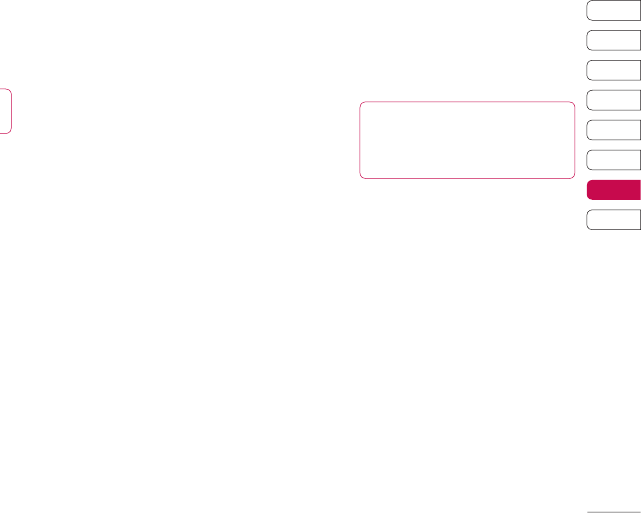
69
01
02
03
04
05
06
07
08
Settings
u
r
e
d
u
r
Supported services - Choose how to use
Bluetooth in association with different
services. See Using your phone as
a modem on page 59 or Using
a Bluetooth headset below.
Remote SIM mode - Choose On or Off.
My address - Check your
Bluetooth address.
Pairing with another Bluetooth device
By pairing your KF700 and another device,
you can set up a passcode protected
connection. This means your pairing is
more secure.
1 Check your Bluetooth is On and Visible.
You can change your visibility in the
Settings menu.
2 Touch Paired Devices then New.
3 Your KF700 will search for devices.
When the search is completed Refresh
and Add will appear on screen.
4 Choose the device you want to pair with,
touch Add and enter the passcode then
touch OK.
5 Your phone will then connect to the other
device, on which you should enter the
same passcode.
6 You passcode protected Bluetooth
connection is now ready.
Using a Bluetooth headset
1 Check your Bluetooth is On.
2 Follow the instructions that came with your
headset to place your headset in pairing
mode and pair your devices.
3 Touch Yes to Connect now.
TIP! See page 22 for details on BT answer
mode so that you can control how you
answer calls when your Bluetooth headset is
connected.
Ваш отзыв будет первым



