- Тип техники
- Бренд
Просмотр инструкции сотового gsm, смартфона LG KF700, страница 138

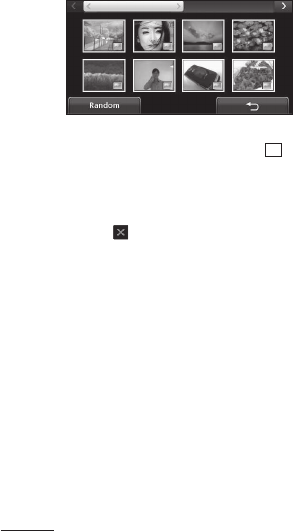
LG KF700 | User Guide
38
Get creative
Camera
Viewing the details of a photo
1 Touch the photo once then touch the i
that appears.
2 The photo will reveal the name, the date it
was taken, the size (in kilobytes and pixels)
and the image type (e.g. jpeg) on the top.
3 Touch to close the details and view
the photo.
V
S
h
1
2
3
4
5
6
7
Ваш отзыв будет первым



