- Тип техники
- Бренд
Просмотр инструкции сотового gsm, смартфона LG GX300, страница 84

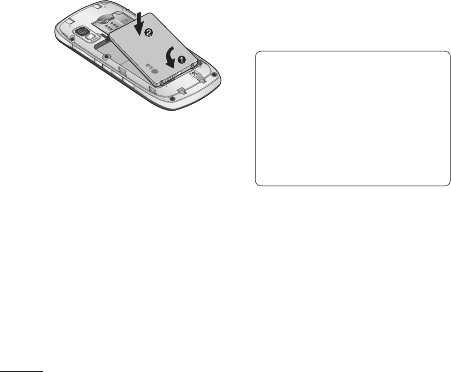
3
Install the battery
Insert the left side of the
battery into the top edge of
the battery compartment first.
Ensure that the battery
contacts align with the phone’s
terminals. Press the right side
of the battery until down it
clicks into place.
You can see two Network Signal
icons on the left-top of the screen
when you insert two SIM-Card.
To select or switch the SIM-
card, press Menu and select
Settings,then select Dual SIM.
Or press Dual SIM key simply on
the right side of the GX300. Dual
SIM key make it easy for you to
switch SIM-Card whenever you
call, send messages and so on.
TIP! You can see the network
signals highlighted by
background colour when you
switch them. It makes you
easily identify the strength
of your signal of the selected
SIM-Card.
Using Dual SIM-card
4
Ваш отзыв будет первым



