- Тип техники
- Бренд
Просмотр инструкции сотового gsm, смартфона LG GU230, страница 81

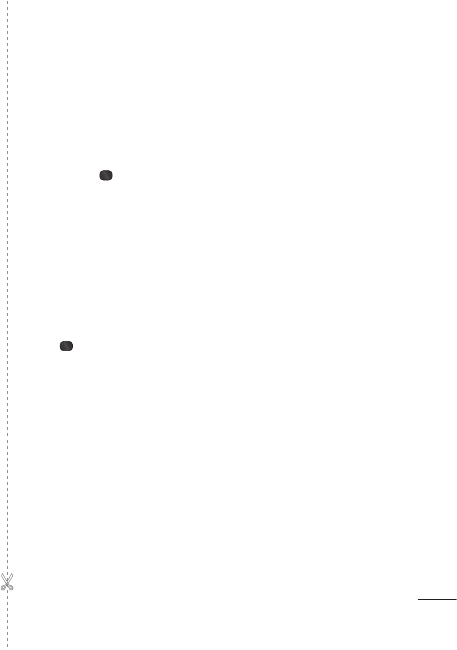
3
Camera
Taking a quick photo
1. Select Menu, and select Media. Select Camera to open the viewfinder.
2. Holding the phone and, point the lens towards the subject of
the photo.
3. Position the phone so you can see the subject of your photo.
4. Press Center
key to take a photo.
Video camera
Shooting a quick video
1. In standby screen, select Menu and select Media.
2. Choose Video.
3. Point the camera lens towards the subject of the video.
4. Press
to start recording.
5. Rec will appear in the bottom left corner of the viewfinder and a timer will show
the length of your video.
6. Select Stop to stop recording.
Ваш отзыв будет первым



