- Тип техники
- Бренд
Просмотр инструкции сотового gsm, смартфона LG A258, страница 87

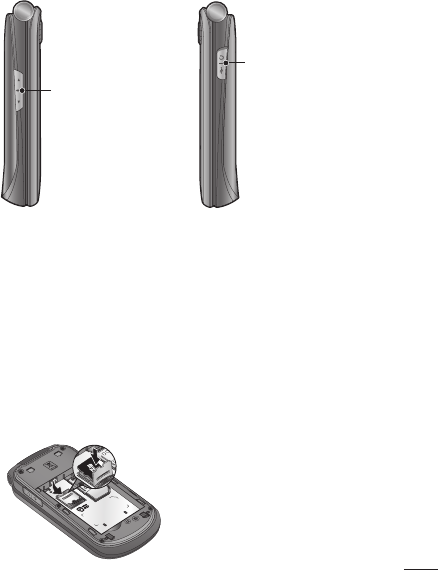
3
Installing a memory card
Remove the battery cover.
Slide the microSD card slot
to release lock.
Flip up the slot.
Put the microSD card on the
card tray. Make sure the gold
colour contact area is facing
downwards.
Flip down then push the slot
to lock.
1
2
3
4
5
Note: A memory card is an
optional accessory.
Formatting the memory
card
From your home screen, press
Menu and select Settings.
Choose Memory info, select
External memory and press
Format, and insert security
code.
WARNING: When you format
your memory card, all the
content will be wiped. If you
do not want to lose the data
on your memory card, back it
up first.
Volume key
Headset /
Charger / USB
Cable connector
Ваш отзыв будет первым



