- Тип техники
- Бренд
Просмотр инструкции автомагнитолы Sony XAV-A1, страница 45
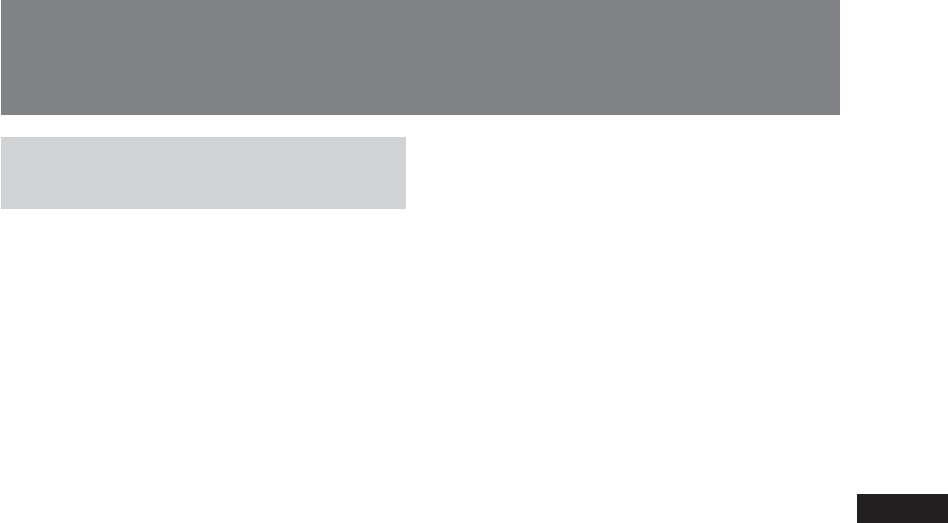
45
Displaying the image of the
back camera
You can display the image of a back camera
(when you connect an optional back camera).
Make sure that you have connected the
camera cable to the unit’s AUX 3 jack
correctly. During the connection of the back
camera, set the AUX3 to “Normal” to check
the location of the back camera.
If you switch to “Back Camera”, the image of
the back camera will be displayed when the
back lamp lights up (or the shift lever is set to
the “R (reverse)” position).
You can also switch the NTSC/PAL system of
the back camera in the AUX3 mode. For
details about the function of AUX3 jack and
switching NTSC/PAL system, see page 36.
For details about connecting the camera
cable, refer to the supplied “Installation/
Connections” manual.
Notes
• When you drive, watch the surroundings carefully for
your safety. Do not depend on the back camera
exclusively.
• If a rear monitor is connected, its display gets black
when the shift lever is set to the R position. When the
shift lever is set to the other position, the display turns
back.
Auxiliary Audio/Video Equipment
Ваш отзыв будет первым



