- Тип техники
- Бренд
Просмотр инструкции автомагнитолы Sony XAV-A1, страница 15
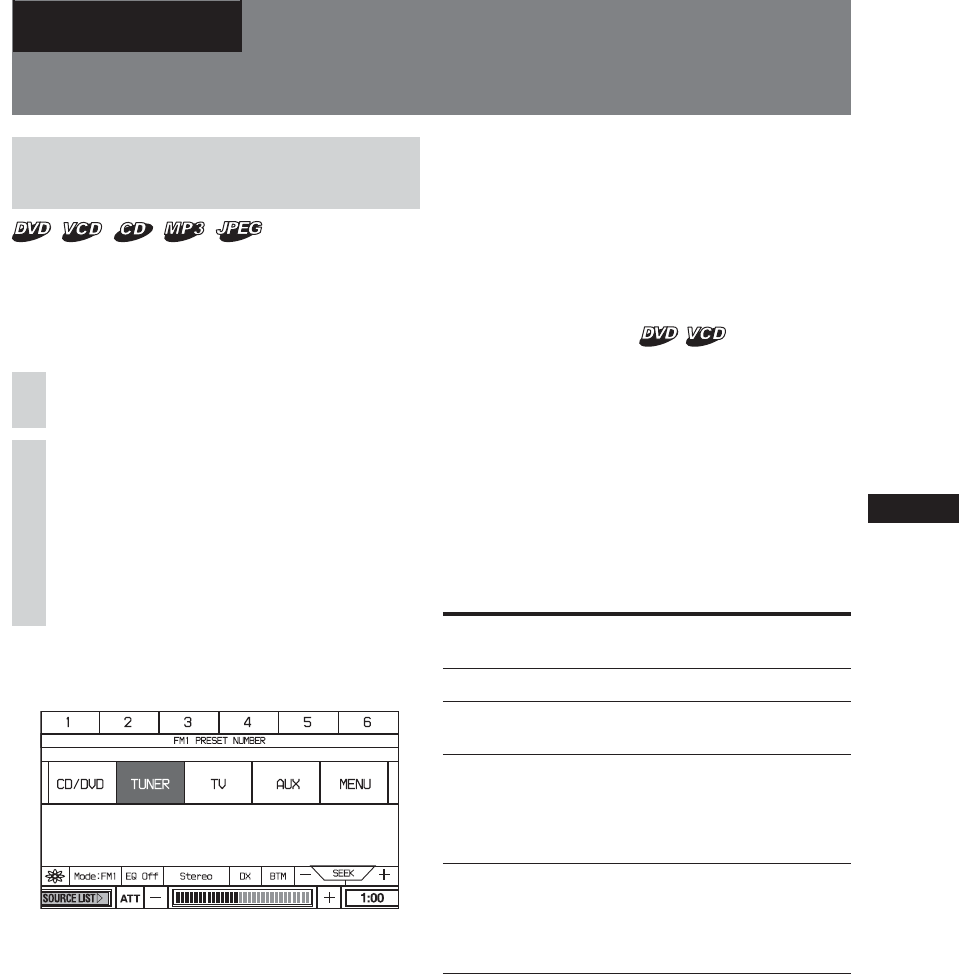
15
Playing a Disc
Playing DVD/Video CD/Audio
CD/MP3/JPEG
Note
Depending on the disc, some operationmes may be
different or restricted.
Refer to the operating instructions supplied with your
disc.
1
Open up the monitor (page 9).
2
Insert a disc.
Playback starts automatically. (Depending on
the disc, press DVD u to start playback.)
A menu may appear on the screen when a
DVD is inserted.
For details on these menus, see page 27.
To switch from the other sources
1Touch “SOURCE LIST”.
2Touch “CD/DVD”.
On the remote, press (SRC) repeatedly.
Notes
• If a large-size image is rotated, it may take longer to
display.
•A JPEG file is designed to be optimally displayed at 640
x 480 pixels. A file in another size may not be displayed
correctly, or picture shift (to the left or right) may occur.
•Progressive JPEG files cannot be displayed.
Basic Operation
When the disc is inserted
Press DVDu on the remote to start
playback.
Tip
When PBC is On, DVD u on the remote may not
function to playback VCD. In such a case, press (ENTER).
To stop playback
Touch x on the monitor (or press x on the
remote).
To turn off the unit
Press OFF on the main unit or remote.
Tip
You cannot insert a disc while the unit is turned off (if
you turn the ignition switch to the off position).
Other operations
Operation on
the monitor
Touch X.
Touch N.
Touch >.
Touch ..
Operation on
the remote
Press DVD u.
Press DVD u.
Press >.
Press ..
To
Pause
Resume play after
pause
Go to the next
chapter, track, or
scene in
continuous play
mode
Go back to the
previous chapter,
track, or scene in
continuous play
mode
Ваш отзыв будет первым



