- Тип техники
- Бренд
Просмотр инструкции автомагнитолы Sony XR-F5100EE, страница 9
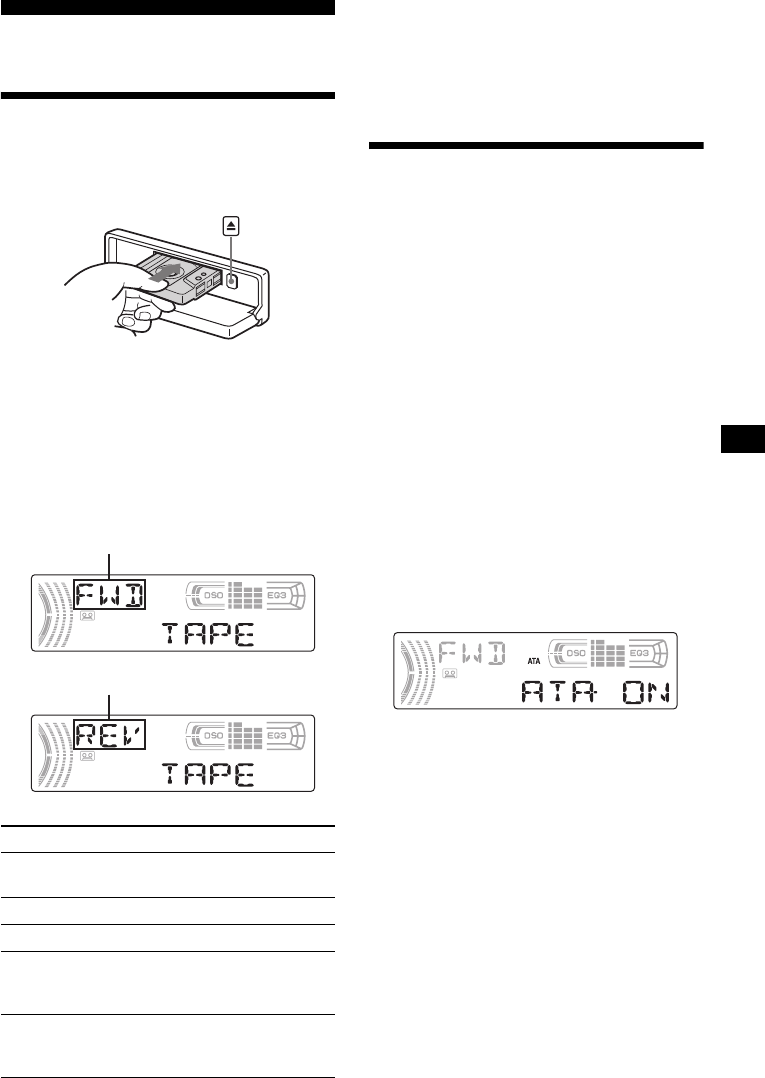
9
Cassette Player
Listening to a tape
1 Press (OPEN) and insert a cassette.
Playback starts automatically.
2 Close the front panel.
If a c assett e is alre ady insert ed, pre ss (SOURCE)
repeat edly unt i l “ F WD” o r “REV” a ppears to
start playback.
FWD:T he side facing up i s pl ayed .
REV: The si de facing down i s pl ayed.
Note
The AMS function may not work when:
– the blank s between track s are shorter th an 4
seconds.
– there is noise between tracks.
– there are long sections of low volume or quiet
sections.
Playing a tape in various
functions
You can play the tape in various functions:
• REP (Rep eat Play) repea ts the curr ent track.
• BL SKIP (Blank Skip) skip s blanks longer than
8 seconds.
• ATA (Automatic Tuner Activation) turns on the
tuner a u tomatic a lly when fas t-win d in g th e tape.
• M TL (Met al ) l et s you pla y a m et al or CrO
2
tape.
During tape playback, press the
desired fun ctio n button repe at edly
until “ON ” i n the dis p lay app ears.
Function buttons
(3): REP
(5): BL SKIP
(6): ATA
(SENS): MTL
Exampl e: ATA func ti on
ATA function st ar ts .
To return to normal play mode, select “OFF.”
To Press
Chang e t h e t ape’s
playback direction
(MODE) (o)
Sto p pl ayba ck (OFF)
Eject the cassette (OPEN) then Z
Skip tracks
– Automatic
Music Sensor
(SEEK) (./>)
[onc e for each trac k]
Fast-forward/
reverse
– Manual Search
(SEEK) (m/M)
[hold t o desir ed point ]
The side facing up is played.
The side facing down is played.
Ваш отзыв будет первым



