- Тип техники
- Бренд
Просмотр инструкции автомагнитолы Sony XR-F5100EE, страница 19
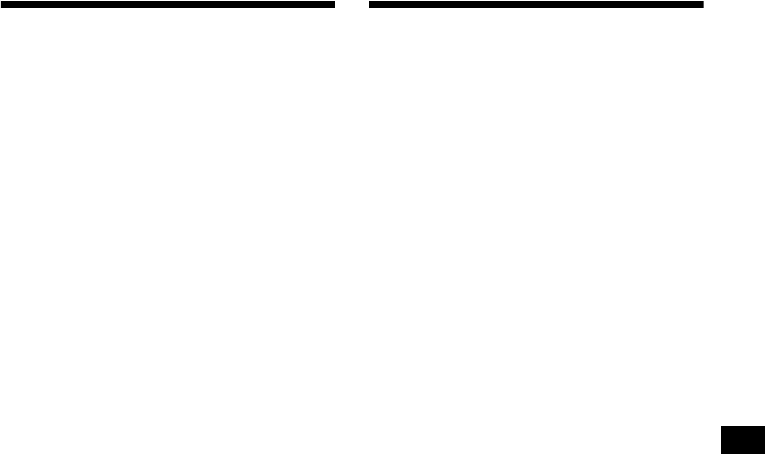
19
Playing tracks repeatedly
— Repeat Play
You can sele ct :
• REP-TRACK — to repeat the current track.
•REP-ALBM*
1
— to repeat the t racks in th e
current album.
•REP-DISC*
2
— to repeat the tracks in the
current disc.
*1 Available only when an optional CD unit with the
MP3 file control function is connected, and MP3 file
is played.
*2 Available only when one or more optional CD/MD
units are connected.
During playback, press (3) (REP)
repeatedly until the desired setting
appears in the display.
Repe at Pl ay starts .
To return to normal play mode, sele ct
“REP-OFF.”
Playing tracks in random
order
— Shuffle Play
You can se l ect:
• SHUF-ALBM*
1
— to play the tracks in the
current album in random order.
• SHUF-DISC — to play th e tracks in the c urrent
disc in random order.
• SHUF-CHGR*
2
— to play the tracks in the
current optio nal CD (MD ) ch anger in random
order.
• SHUF-ALL*
3
— to play all the tracks in all
conne ct ed CD (MD) uni t s i n random or der.
*1 Available only when an optional CD unit with the
MP3 file control function is connected, and MP3 file
is played.
*2 Av ailable only when one or more optional CD (MD)
changers are connected.
*3 Available only wh en two or more opt iona l CD (MD)
units are connected.
During playback, press (4) (SHUF)
repeatedly until the desired set ting
appears in the di splay.
Shuffle Play star t s.
To return to normal play mode, select
“SHUF-OFF.”
Note
“SHUF-ALL” will not shuffle tracks between CD units
and MD units.
Ваш отзыв будет первым



