- Тип техники
- Бренд
Просмотр инструкции автомагнитолы Sony XR-F5100EE, страница 16
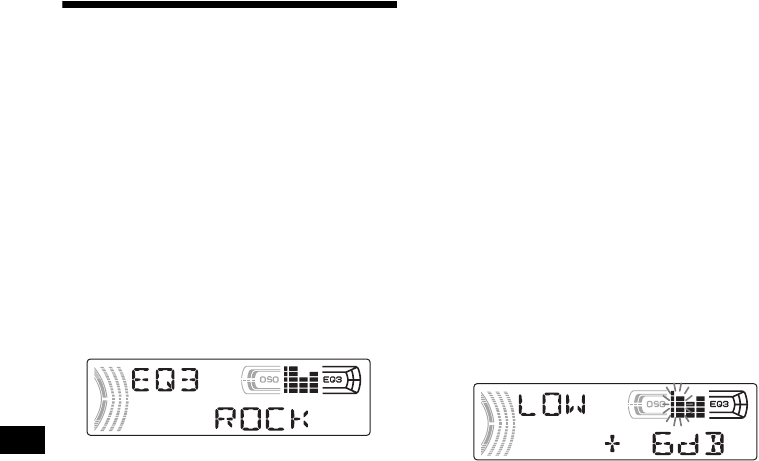
16
Setting the equalizer (EQ3)
You ca n select an equalize r curv e fo r 7 music
types (XPLOD, VOC AL, CLUB, JA ZZ , NEW
AGE, ROC K, CUSTOM and OFF (equalizer
OFF)).
You can stor e a different equalizer set ting fo r
each sour ce.
Selecting the equalizer curve
1 Press (SOURCE) to select a source
(Radio, Tape , CD or MD).
2 Press (EQ3) repeatedly to select the
desired equalizer curve.
Each time you press (EQ3), the item
changes.
To cancel the equalizing effect, select “OFF.”
Adjusting the equalizer curve
You can store and adjust the equalizer settings
for different ton e ranges.
1 Press (SOURCE) to selec t a source
(Radio, Tape , CD or MD).
2 Press (EQ3) repeatedly to select the
desired equalizer curve.
3 Adjusting th e equalizer curve.
1Pres s th e select button re peatedly
to select the d esired tone range.
Each ti m e you press the select butto n , th e
tone r ange ch anges.
LOW t MID t HI (t BAL t FAD t
LPF t SUB)
2Rotate the volu me co ntrol d ial to
adjust to the desired volume level.
The volume level is adjustable by 1 dB
steps fr om –10 dB to +10 dB.
3Repea t st ep 1 a nd 2 to adju st the
equaliz er curve.
To res to re the fact ory-s et equali zer curve,
press the se le ct butt on for 2 seconds.
Note
When EQ3 is set to “OFF,” you cannot adjust the
equalizer curve settings.
Ваш отзыв будет первым



