- Тип техники
- Бренд
Просмотр инструкции автомагнитолы Sony XR-F5100EE, страница 13
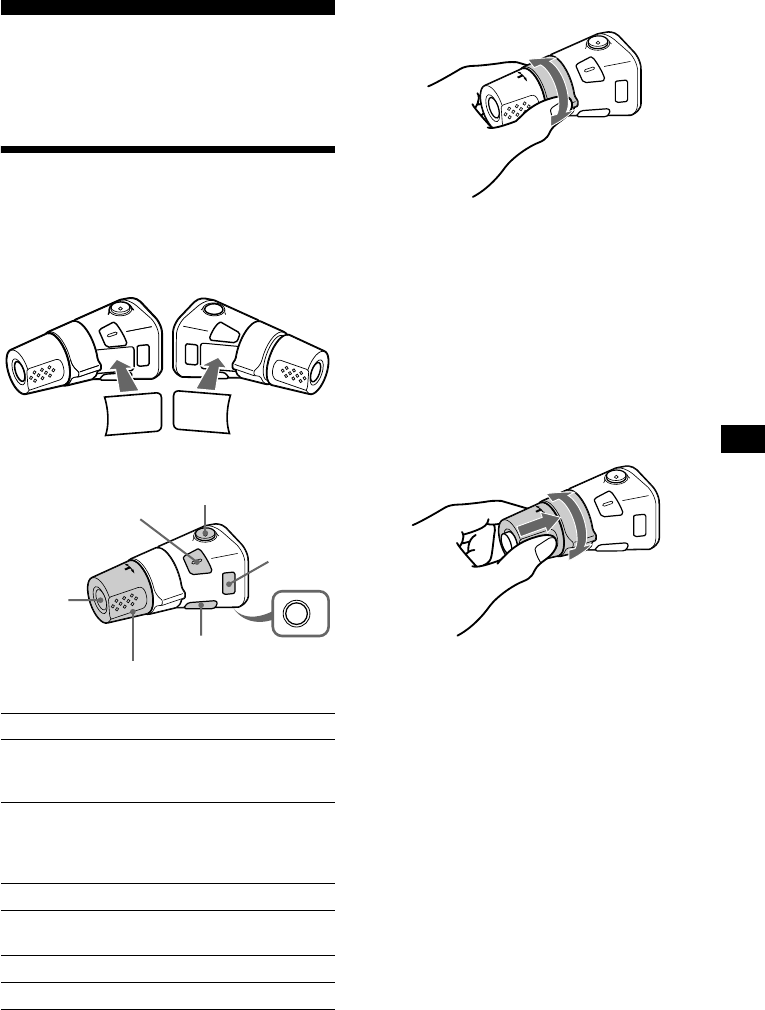
13
Other Fun ctions
You can also contro l t he unit (and opti onal CD /
MD units) with a rotary commander (optional).
Using the rotary commander
First, attach the appropriate label depending on
how you want to mo unt the rot ar y comma nder.
The ro ta ry com m ander wor ks by press ing
buttons and/or rotating controls.
By pressing bu ttons
By rotating the control
Rotate and release to:
– Locate the beginning of tracks on the t ape.
– Tune in stations automatically.
– Skip tracks on the disc*
1
.
Rotate, hold, and release to:
– Fast-wind the tape.
– Find a station manually.
– Fast-forward/reverse a track*
1
.
Tip
To start playback while fast-winding the tape, pr ess
(MODE).
By pushing in and rota ting the control
Push in and rotate the control to:
– Receive preset stat i ons.
– Change discs during CD (M D) playback*
1
.
Dur i ng play back of a CD co ntai ning M P3
files*
3
Push in and repeat rotating quickly to:
– Change di scs one by one.
Push in, then rotate and hold to:
– Chang e al bums*
3
.
*1 Only if the corresponding optional equipment is
connected.
*2 If your car has no ACC (accessory) position on the
ignition key switch, after turning off the ignition, be
sure to press and hold (OFF) unti l the displ ay
disappears.
*3 Available only when an optional CD unit with the
MP3 file control function is connected, and MP3 file
is played.
Press To
(SOURCE) Change the source
(Radio/Tape/CD*
1
/MD*
1
)/
Power on
(MODE) Change operati on
(Radio band/Tape play back
directio n/ CD unit*
1
/MD
unit*
1
)
(ATT) Attenuate the sound
(OFF)*
2
Stop pl ayback or radio
reception/Powe r off
(SEL) Adjust and selec t
(DSPL) Change the display item
SEL
DSPL
MODE
SEL
DSPL
MODE
OFF
Rotate the VOL control
to adjust the volume.
(SOURCE)
(SEL)
(ATT)
(DSPL)
(OFF)
(MODE)
continue to next page t
SEEK/AMS
control
PRESET/DISC
control
Ваш отзыв будет первым



