- Тип техники
- Бренд
Просмотр инструкции автомагнитолы Sony XR-F5100EE, страница 11
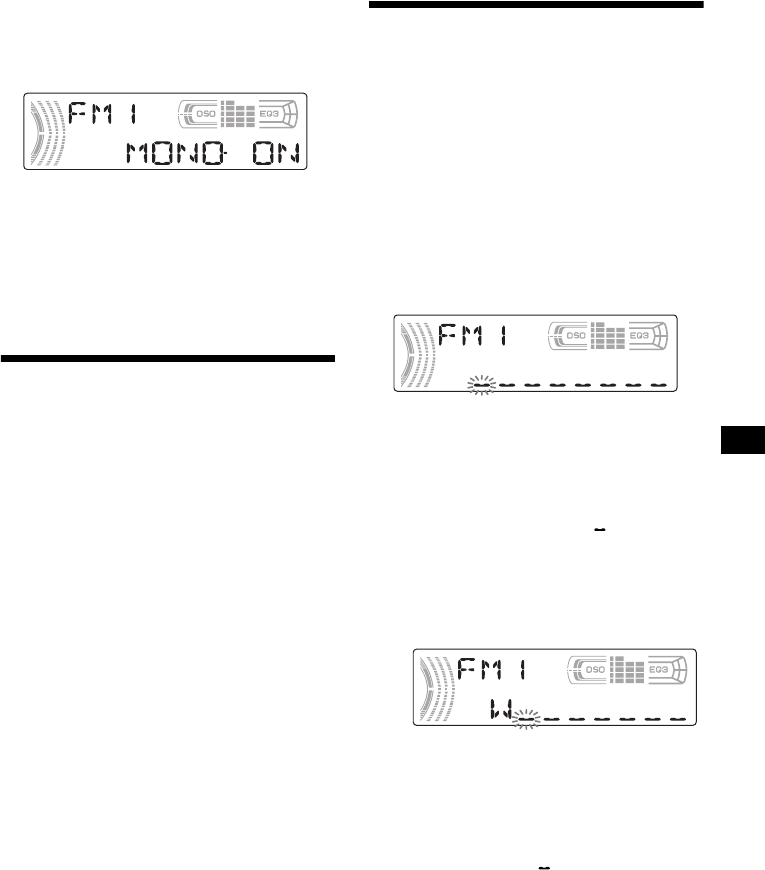
11
If FM stereo reception is poor
— Mona ural Mode
During radio reception, press (SENS)
repeatedly until “MONO-ON” appears.
The s ound impr oves, but becomes mo naural
(“ST” disappears).
To retu rn to normal radio recept i on mode, press
(SENS) (“MONO-OFF” appears).
Tip
If FM broadcasts are difficult to hear, set DSO to
“OFF” (page 17).
Storing only the desired
stations
You ca n m anually prese t the desired stati ons on
any chosen numb er button.
1 Press (SOURCE) repeatedly to se l ect
the radio.
2 Press (MODE) repeatedly to select the
band.
3 Press (SEEK) (+) or (SEEK) (–) to tune
in the stat ion th at you want to store.
4 Press the de si red number button ((1)
to (6)) for 2 seconds un til “M EM ”
appears.
The n um ber button indica tion appears in th e
display.
Note
If you try to store another station on the same number
button, the previously stored station will be erased.
Storing station names
— Station Memo
You can assign a name to each radio station and
store it in memory. The name of the station
currently tuned in appears in the displa y . You can
assi gn a name u si ng up to 8 c h ar acter s for a
station.
Storing the station names
1 Tune in a station whose na m e you
want to store.
2 Press (LIST) for 2 seconds.
3 Enter the characters.
1 Pre ss t he volum e control dial to
select the desire d character.
A y B y C ... y 0 y 1 y 2 ...
y + y – y
*
... y * y A
*(blank space)
2 Pre ss t he select button a fter
locating the desired character.
The next characte r f lashes .
3 Repea t steps 1 and 2 to enter the
entire name.
4 To return to norma l radio rece pt io n
mode, press (LIST) for 2 seconds.
Tip
Simply overwrite or enter “ ” to correct or erase a
character .
continue to next page t
Ваш отзыв будет первым



