- Тип техники
- Бренд
Просмотр инструкции автомагнитолы Sony CDX-M670, страница 33
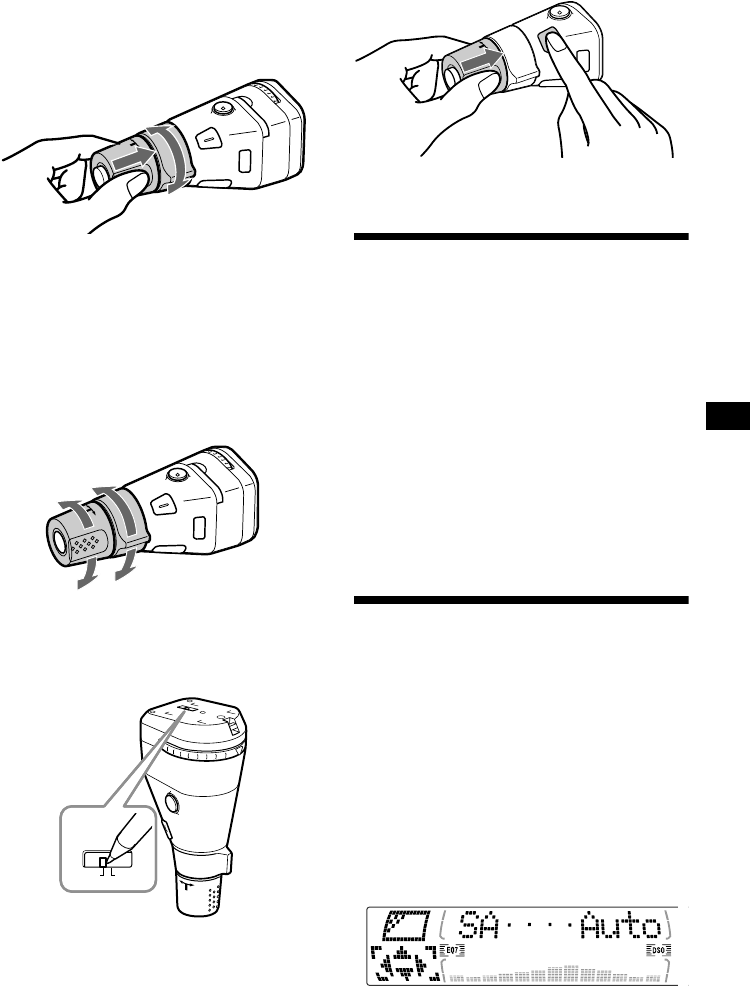
33
Rotate, hold, and release to:
– Fast-forward/reverse a track.
– Find a station manually.
By pushing in and rotating the control
Push in and rotate the control to:
– Receiv e preset stations.
– C hange the di sc*.
* When an optional CD/MD unit is connected.
Tip
You need to push in and rotate the control each time
you select a preset station and a disc.
Changing the operative direction
The op er at ive directi on of control s is factory- set
as shown below.
If you need to mount th e rotary commander on
the right hand side of th e steering column, you
can revers e the operative dire ction.
RM-X5S
Set the Rev/Nor-select switch to “Rev.”
RM-X4S
Press (SOUND) for 2 second s w hi l e
pushing the VOL control.
Quickly attenuating the
sound
(Wit h the rotary co mmander or the card
remote commander)
Press (ATT) on th e rotary commander
or card remote commander.
“ATT on” appears in the displa y momen tarily.
To resto re the previous volume level, press
(ATT) again.
Tip
When the interface cable of a car telephone is
connected to the ATT lead, the unit decreases the
volume automatically when a telephone call comes in
(Telephone ATT function).
Selecting the spectrum
analyzer
The sound signal le vel is displayed on a spectrum
analyzer. You can se le ct a di splay for 5 pat t erns
(A-1, A-2, B-1 to B-3), or the automatic display
mode and “OFF” where all the patterns appear.
1 Press (SOURCE) to select a source
(radio, CD, or MD ).
2 Press (MENU).
3 Press M or m repeatedly until “SA”
appears.
4 Press < or , repe atedl y to selec t the
desired settin g.
5 Press (ENTER).
S
O
U
R
C
E
PRESET/DISC
control
To increase
To decr eas e
Rev Nor
Ваш отзыв будет первым



