- Тип техники
- Бренд
Просмотр инструкции автомагнитолы Sony CDX-M670, страница 30
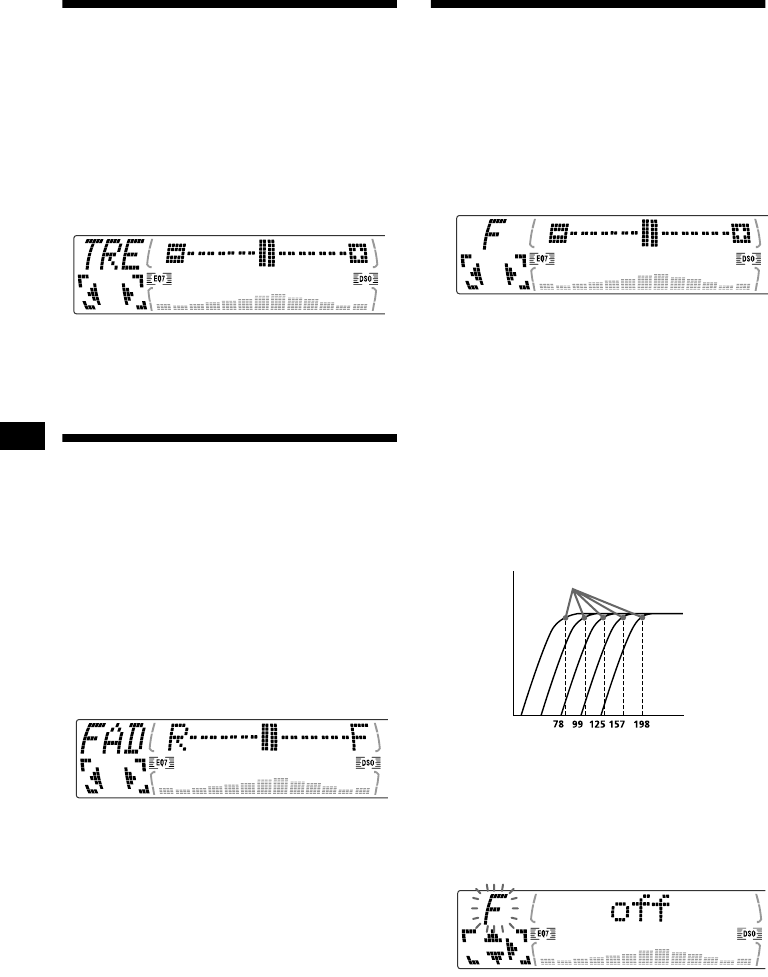
30
Adjusting the treble (CDX-
M670, MDX-M690 only)
You can adjust the treble from the speakers.
1 Press (SOURCE) to select a source
(tuner, CD, or MD).
2 Press (SOUND) r e p eatedl y until “TRE”
appears.
3 Press < or , to adjust the balance.
After 3 seconds, the display returns to the
norma l pl ayba ck mode .
Adjusting the balance (FAD)
(CDX-M670, MDX-M690
only)
You can adjust the sound balance from the fro nt
and re ar speakers.
1 Press (SOURCE) to select a source
(tuner, CD, or MD).
2 Press (SOUND) repeatedly until “FAD”
appears.
3 Press < or , to adjust the balance.
After 3 seconds, the display returns to the
norma l pl ayba ck mode .
Adjusting the front and rear
volume (CDX-M770 only)
1 Press (SOURCE) to select a source
(tuner, CD , or MD).
2 Press (SOUND) repeatedly to select
the “F” for the front speakers or “R”
f or the re ar speakers.
3 Press < or , to a d just t h e volume o f
front/rear speakers.
After 3 seconds, the displ ay r et u r ns to the
norma l playback mo de.
Adjusting the cut-off frequenc y and the
output volume level for the front/rear
speakers
To matc h the characteristi cs of the inst alled
speaker system, you can adjust the ou tp ut
vol ume level and select the cut-o ff frequency of
the speakers.
1 Press (MENU).
2 Press M or m repeatedly to select
“Front HPF” or “Rear HPF.”
3 Press (ENTER).
4 Press < or , to select the cut-off
frequency.
Each time yo u pr ess < or ,, the frequency
changes as foll ows:
off y 78 Hz y 99 Hz y 125 Hz y
157 Hz y 198 Hz
Cut-off frequency
Frequency (Hz)
Level
Ваш отзыв будет первым



