- Тип техники
- Бренд
Просмотр инструкции автомагнитолы Sony CDX-M670, страница 29
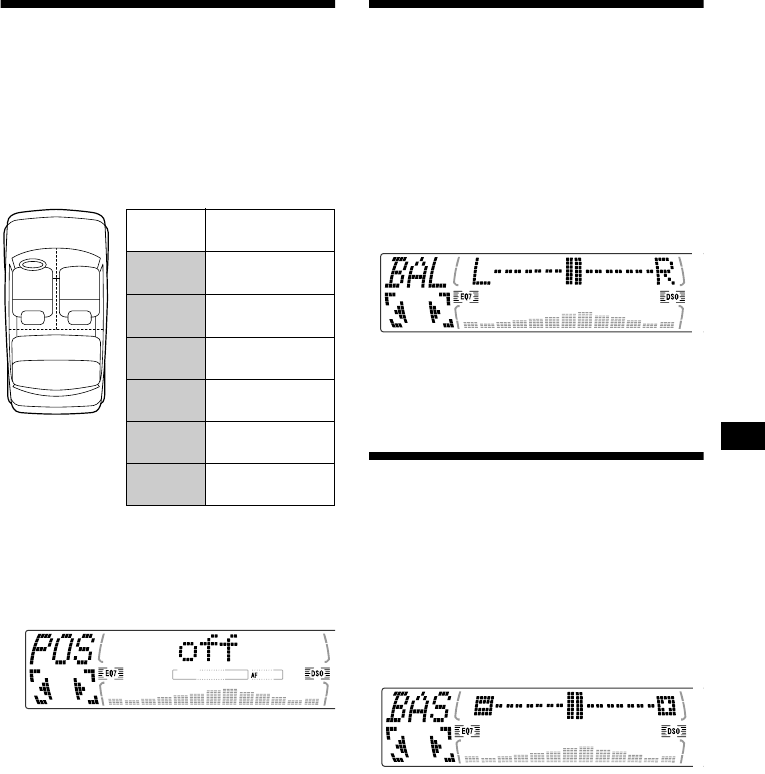
29
Selecting the listening
position (CDX-M770 only)
You can s et a de la yed t i me f or t he so un d to re ac h
the listeners fr om the sp eakers.
In this wa y, the unit can simu la te a n at ur al so un d
field so that you feel as if you are in the center of
the sound field no matter where you sit i n the car.
1 Press (SOURCE) to sel ect a source
(tuner, CD, or MD).
2 Press (SOUND) repeat edl y unt il “POS”
appears.
3 Press < or , to select the desired
listening position.
All y Front y Front-R y
Front-L y Rear y off y All
The listening positions appear in the order
shown above.
To cancel th e PO S mode, sel ect “off.”
After three second s, the display returns to the
norm al pl ayback mode.
Adjusting the balance
(BAL)
You can adjust the sound ba l ance from the left
and right speakers.
1 Press (SOURCE) to select a source
(tuner, CD, or MD).
2 Press (SOUND) r ep e at edl y unt i l “BAL”
appears.
3 Press < or , to adjust the balance.
After 3 second s, the di splay returns to the
normal playback mode.
Adjusting the bass (CDX-
M670, MDX-M690 only)
You can adjust the bass fr om t he speakers.
1 Press (SOURCE) to select a source
(tuner, CD, or MD).
2 Press (SOUND) repeatedly until “BAS”
appears.
3 Press < or , to adjust the balance.
After 3 second s, the di splay returns to the
normal playback mode.
Display
window
Centre of sound
field
POS
ALL
Normal setting
(1 + 2 + 3)
POS
Front
Fron t part
(1 + 2)
POS
Front-R
Right front (2)
POS
Front-L
Left front (1)
POS
Rear
Rear part (3)
POS
off
Cancel
1
2
3
Ваш отзыв будет первым



