- Тип техники
- Бренд
Просмотр инструкции автомагнитолы Sony CDX-M670, страница 28
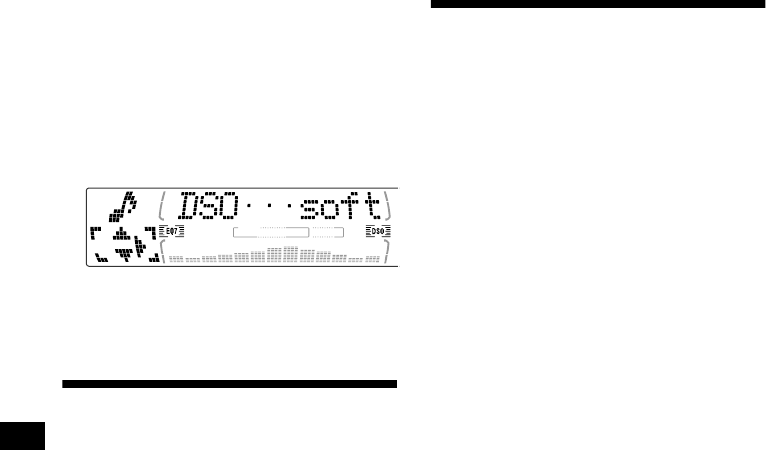
28
If the sound from the tweeter is too
shrill (CDX-M7 70)
1 While the unit is operating , pres s
(MENU).
2 Press M or m repeatedly until “DSO
norm” appears.
3 Press , to select “DSO soft.”
4 Press (MENU).
To restor e th e sound, se le ct “DSO norm.”
Listening to each programme
source in its registered DSO
— Source Sound Memory (SSM)
Each time you re turn to the same source, y ou can
hear the same DSO menu and equalizer curve
registered for that source, even after changing the
programme sour ce or turning the unit off and
then on again.
Adjusting the sound
characteristics
You can adjust the sound charact er is t ic s.
The bass and treble l e vels and s ubw oofer v olume
can be stored independently for each source.
1 Select the item you want to adjust by
pressing (SOUND) repeatedly.
Each time you press (SOUND), the item
changes as foll ows:
(CDX-M770)
POS (position) t BAL (left-right)
t F (front volume) t R (rear volume)
t SUB (subwoofer v olume)
(CDX-M670, MDX-M690)
BAS (bass)
t TRE (treble)
t B A L (left-right) t FAD (front-rear)
t SUB (subwoofer v ol ume)
2 Adjust the sel ected item by pressing
< or ,.
When adj usting wi th the rotar y comman der,
press (SOUND) and rotate the VOL contro l.
Note
Adjust within 3 seconds after selecting the item.
Ваш отзыв будет первым



