- Тип техники
- Бренд
Просмотр инструкции автомагнитолы Sony CDX-M670, страница 26
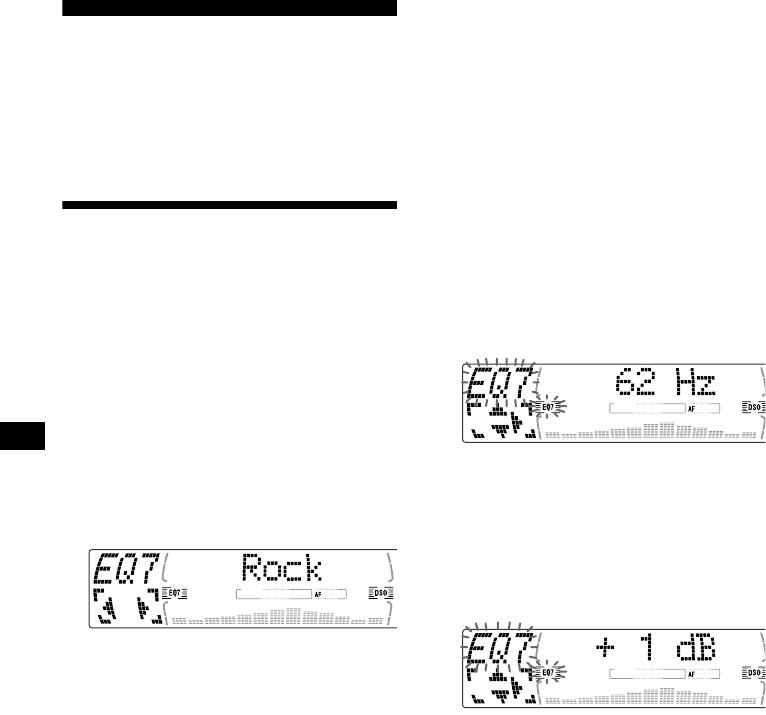
26
Tuning up for your best
sound
The unit provi des the various function s t o adjust
the sound so that you can enjoy the best sounding
music.
Setting the equalizer (EQ7)
You can select an equal izer curve for 7 music
types (Vocal, Club, Jazz, New Age, Rock,
Custom, and Xplod).
You can store an d adjust the equaliz er set t ings
for frequency an d level.
Selecting the equalizer curve
1 Press (SOURCE) to select a source
(radio, CD, or MD).
2 Press (EQ7) repeatedly until the
desired equalizer curve.
Each time you press (EQ7), the item
changes.
To cancel the equalizing effect, select “off.”
After 3 seconds, the display returns to the
norma l pl ayba ck mode .
Adjusting the equalizer curve
1 Press (MENU).
2 Press M or m repeatedly until “EQ7
Tune” appears, the n pr ess (ENTER).
3 Press < or , to select the desired
equalizer curve, then press (ENTER).
Each time you press < or ,, the item
changes.
4 Select the desired frequency and level.
1Press < or , to sel ect t he d esi red
frequency.
Each tim e you press < or ,, the
frequency changes as follows:
62 Hz y 157 Hz y 396 Hz y 1. 0 kHz
y 2.5 kHz y 6.3 kHz y 16 kHz
2Press M or m to adjust the desired
volume level.
(CDX-M770)
The volume level is adjustable by 1 dB
steps from –12 dB to +12 dB.
(CDX-M670, MDX-M690)
The volume level is adjustable by 1dB
steps from –10 dB to +10 dB.
To restore the factory-set equalizer curve,
press (ENTER) fo r 2 second s.
5 Press (ENTER).
After the effect setting is complete, th e
displa y r et urns to the normal play back mode.
Ваш отзыв будет первым



