- Тип техники
- Бренд
Просмотр инструкции автомагнитолы Sony CDX-M670, страница 25
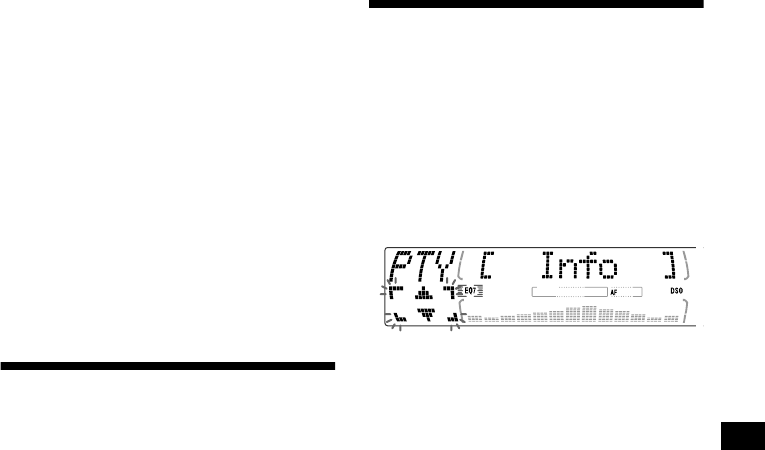
25
Automatic updating of the ensemble
list
When you perform the BTM function for the f irst
time, all the ensemb le s availabl e in your area are
automatically stored. When you perform the
BTM function again, the contents o f these lists
are updated in accordanc e w i t h the conditions
described on page 23.
An ensemble is added to the respective list when
it is received during Automatic Tuning or
Manual Tun i ng but is un li s te d.
An ensemble is also deleted from the respective
list when:
• you select an ensemble from the list, but it
cannot be received.
• you perform Aut omatic Tuning or Manual
Tuning to receive a liste d ense mble, service, or
the component, but it ca nnot be received.
Switching mu lti -ch ann el
audio and DRC
DAB can contain multi - channel audio. You can
select main or sub -channel for recept ion. Also, if
you turn on the DRC (Dy namic Range Control)
function, the dynamic range on the service which
supports DRC can au to m at i cally be extended.
The following items can be set:
• BLGL — to select the chann el fr om eithe r
“Main” (main-channel) or “Sub” (sub-
channel).
• DRC — to turn on or off the function.
1 While listening to a DAB programme ,
press (MENU).
2 Press M or m r epeat edl y unti l “DRC” or
“BLGL” appears.
3 Press ei t her si de of (SEEK ) to sel ect
the desi r ed se tt ing (Example: “on” or
“off”).
4 Press (ENTER).
Note
“BLGL” appears in the menu only when the unit is
receiving a multi-chan nel pro gramm e.
Locating a DAB service by
programme type (PTY)
You can use the PTY (Programme type selection)
funct i on t o tune in the program m e you want.
1 While listening to a DAB programme,
press ( D SPL/PTY).
2 Press M or m repeatedly to select the
programme type .
The programme types appe ar in the order
shown on page 20.
3 Press (ENTER).
Searching for a service of the selected
programme type begins a utomatically.
Ваш отзыв будет первым



