- Тип техники
- Бренд
Просмотр инструкции автомагнитолы Sony CDX-M670, страница 23
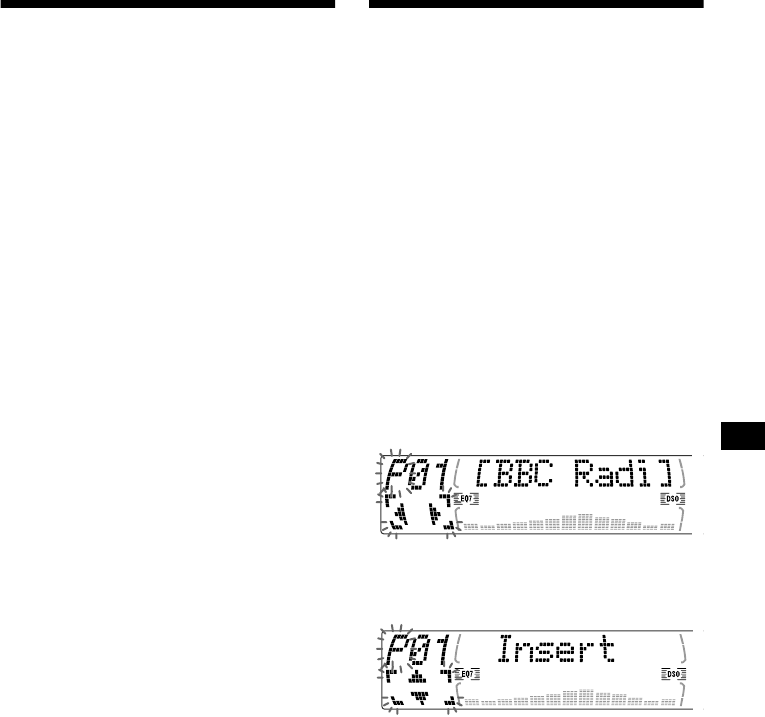
23
Presetting DAB services
automatically
— BTM
The BTM (Best Tuning Memory) function picks
out DAB ensembles and auto mat ica lly assigns
the services within the ensembles to preset
ser vi ce numbers. The unit can pr eset up to 40
services.
If services have been previously se t, the BTM
function operates under the following conditions:
• If you ac t ivate the BTM fu nction whil e
listening to a preset service, the unit will store
detected services (by overwriting) only to
preset numbers higher than that of th e current
pres ent serv i ce.
• If you activate the function while listenin g to a
service th at is not prese t, the unit will replac e
the co ntents of all preset number s.
• In both cases above, if the unit detects a service
that is identical to one already preset, the
previously stored service remains unchanged
and the ne wl y dete cte d service is not preset.
1 While listening to a DAB programme ,
press (MENU).
2 Press M or m repeatedly until “BTM”
appears.
3 Press (ENTER).
A beep sounds w hen the service is stored.
After activating the BTM function, the unit
tune s the serv i ce assigned in the l ast smallest
preset memory No. automatically.
Note
If the unit can only tune in a few services, the BTM
function may not assign services to all the preset
service numbers.
Presetting DAB services
manually
— Preset Edit
You can al so pr eset DA B se rvices manua lly or
delete a se rvice which i s already p reset. Note that
up to 40 services (preset either by the BTM
function or manually) can be preset to the unit’s
memory.
1 While listening to a DAB programme,
press (MEN U).
2 Press M or m repeatedly until “PRS
Edit” appears, th en pr ess (ENTER).
3 Sele ct the service and the preset
number y ou want to preset.
1 Press either side of (SEEK) to select
th e service.
2 Press M or m to select the preset
number.
3 Press (ENTER).
The Preset Edit commands will appear in
the displ ay.
4 Press M or m to select th e desired
command.
5 Press (ENTER).
To edit ot her services , repeat ste ps 3 and 4.
continue to next page t
Ваш отзыв будет первым



