- Тип техники
- Бренд
Просмотр инструкции автомагнитолы Sony CDX-M670, страница 17
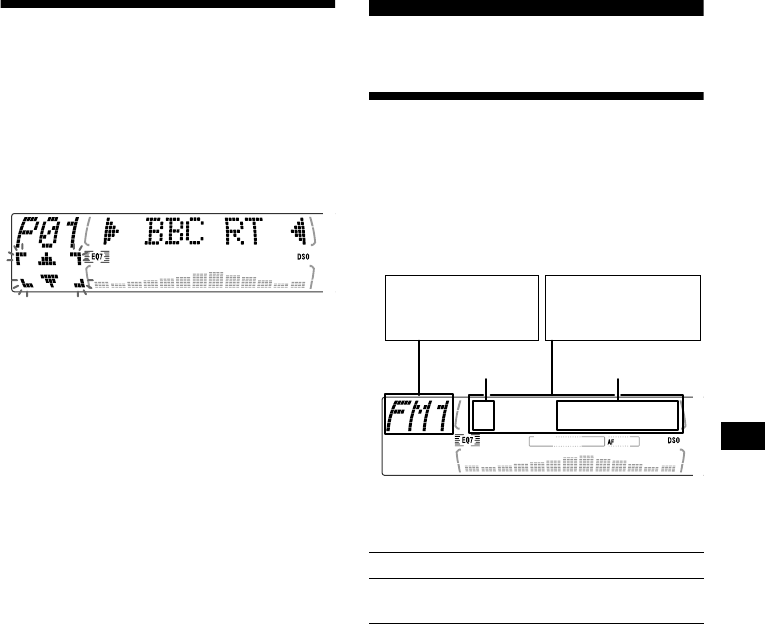
17
Tuning in a station through a
list
— List-up
1 During radio reception, press (LIST)
momentarily.
The frequency or th e name assig ned to the
current station appears in the disp lay.
2 Press M or m repeatedly until you find
the desired station.
If no name is assi gned to the selected st at io n,
the frequency appears in the di splay.
3 Press (ENTER) to tune in the desired
station.
RDS
Overview of RDS
FM st at io ns with Radio D ata System (RDS)
servi ce send inaudible digita l informa tion along
with the regular radio programme signal. For
exampl e, one of the fo llowing w ill be disp layed
upon receiving a statio n w i th RD S capability.
* see “Tuning in stations by programme type” on
page 20.
RDS services
RDS data offers you other con veniences, such as:
• Aut omatic retuning of a programme, helpful
during long-d istance drives. — AF t page 18
• Receiving traffic announcements, even
when enjoying anot her progra m me/source. —
TA t page 19
• Selecting stations by the type of programme
it broadcasts. — PTY t page 20
• Automatic clock time setting . — CT t page
21
Notes
• Depending on the country or region, not all of the
RDS functions are available.
• RDS may not work properly if the signal strength is
weak or if the station you are tuned to is not
transmitting RDS data.
To Press
Switch display
item
(DSPL/PTY)
Disp la yable item s
• Radio band
• Clock
Preset
number
Frequency
Displayable items*
• Station name
• Programme type
Ваш отзыв будет первым



