- Тип техники
- Бренд
Просмотр инструкции автомагнитолы Sony CDX-CA650(V)(X), страница 21
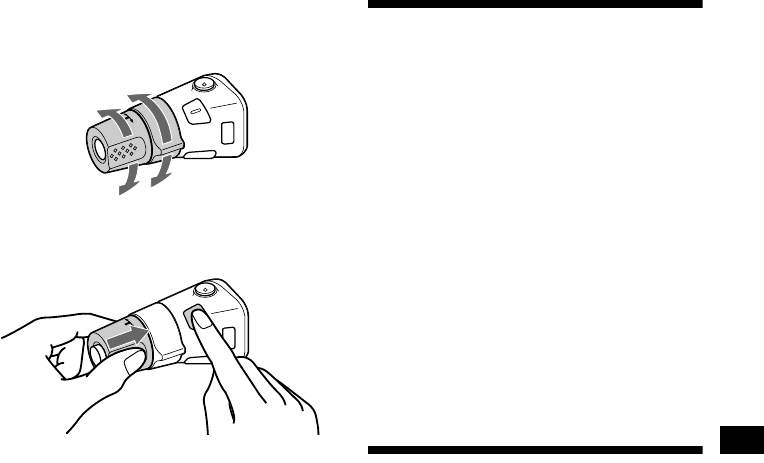
21
Changing the operative direction
The op er at ive directi on of controls is factor y- set
as shown below.
If you need to mount the rotary commander on
the right hand side of the steering column, you
can revers e t h e operative direction.
Press (SOUND) for 2 seconds while
pushing the VOL control.
Tip
You can also change the operative direction of these
controls with the unit (page 22).
Adjusting the sound
characteristics
You can adjust th e bass, tr eble, balance, and
fader.
The b ass and treble levels can be stored
independently for each source.
1 Select the item you want to adjust by
pressing (SOUND) repeatedly.
Each time you press (SOUND), the item
chan ges as follows:
BAS (bass) t TRE (trebl e ) t BAL (left-
right)
t FAD (front-rear)
2 Adjust the selected i te m by pressing
either side of (SEEK).
When adjusting with the rotary commander,
press (SOUND) and rotat e the VOL control.
Note
Adjust within 3 seconds after selecting the item.
Quickly attenuating the
sound
(Wit h the rotary co mmander or the card
remote commander)
Press (ATT) on the rotary commander
or card remote commander.
After “ATT-ON” momentarily appears, the
“ATT” appears in the disp la y.
To restore the previous volume level, press
(ATT) again.
Tip
When the interface cable of a car telephone is
connected to the ATT lead, the unit decreases the
volume automatically when a telephone call comes in
(Telephone ATT function).
To increase
To decrease
Ваш отзыв будет первым



