- Тип техники
- Бренд
Просмотр инструкции автомагнитолы Sony CDX-L490EE, страница 13
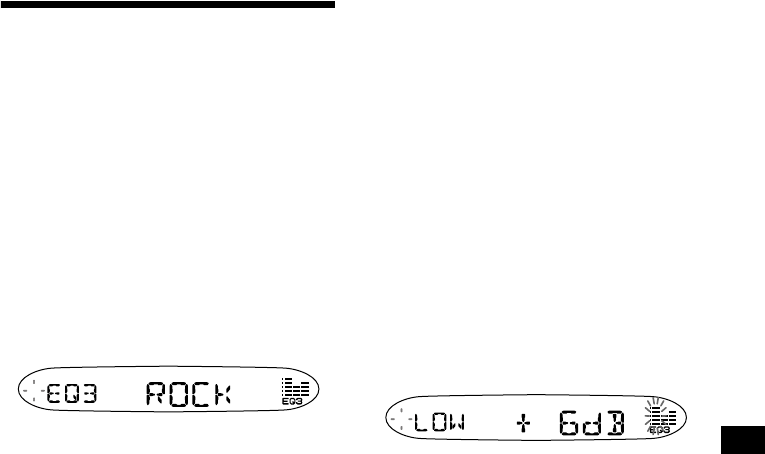
13
Setting the equalizer (EQ3)
You ca n select an equalizer curve for 7 music
types (XPLOD, VOCAL, CLUB, JAZZ, NEW
AGE, ROCK, CUSTOM, and OFF (equalizer
OFF)).
You can store a differen t e qualizer set ting for
each source.
Selecting the equalizer curve
1 Press (SOURCE) to select a source
(Radio or CD).
2 Press (EQ3) repeatedly until the
desir ed equalizer cur ve.
Each t i m e you press (EQ3), the item
changes.
To cancel the equalizi ng effect, sele ct “O FF.”
Adjusting the equalizer curve
You can store an d adjust th e equalize r settings
for different tone ranges.
1 Press (SOURCE) to select a source
(Ra d i o or CD ).
2 Press (EQ3) repe at edly to sel ec t t he
desired equalizer curve.
3 Adjusting the equalizer curve.
1 Press (SEL) repeatedl y to select the
desired tone ran ge.
Each time you press (SEL), the tone ra nge
changes.
LOW t MID t HI (t BAL t FAD)
2 Press the volume +/ – button
repeatedly to adjust to th e desired
volume level.
The volume l evel is ad justable by 1 dB
steps from –10 dB to +10 dB.
3 Rep eat step 1 and 2 to adjust the
equalizer cu r ve.
To restor e th e factory-s et equalizer curve,
press (SEL) for 2 seconds.
After 3 seconds, th e display r et urns to
normal pl ay mode.
Note
When EQ3 is set to “OFF,” you cannot adjust the
equalizer curv e settings.
Ваш отзыв будет первым
Вопросы пользователей
Поиск:
по производителю
по типу техники
по модели
Сортировать:
по дате


c ответами



Гость
13 октября 2019, Пермь
Ваш сервис просто замечательный.





 0
0