- Тип техники
- Бренд
Просмотр инструкции видеокамеры Sony DCR-TRV720E, страница 96
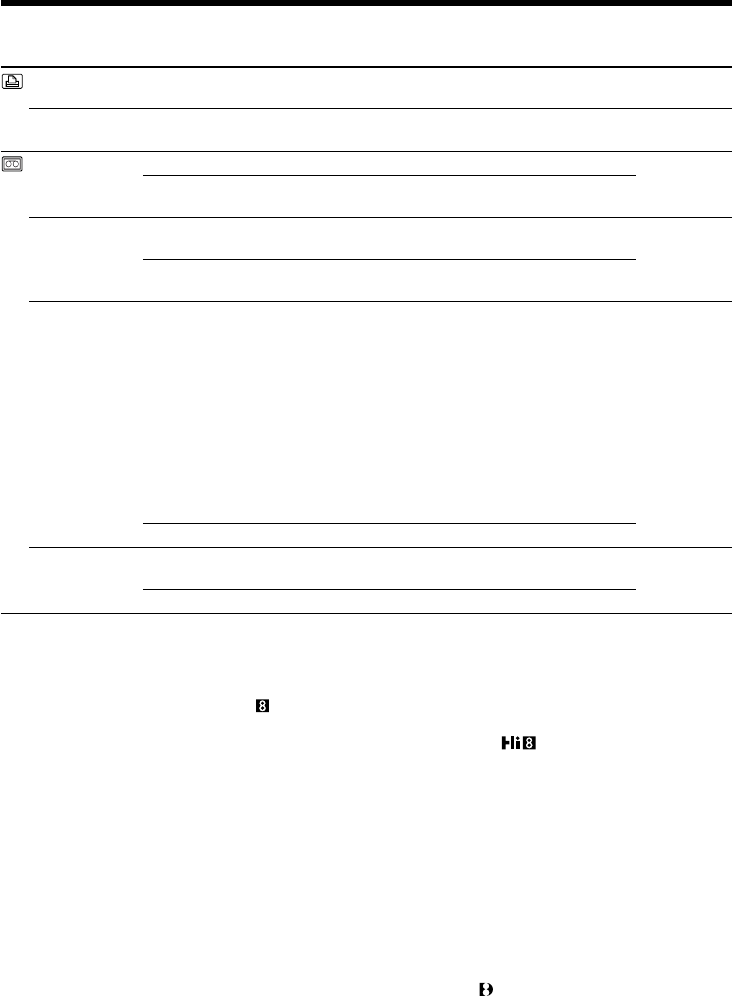
96
Changing the menu settings
Icon/item
9PIC SAME*
9PIC MULTI*
REC MODE
AUDIO MODE
q REMAIN
DATA CODE
Mode
———
———
z SP
LP
z 12BIT
16BIT
z AUTO
ON
z DATE/CAM
DATE
Meaning
To make prints of same split screen
To make prints of different split screen
To record in the SP (Standard Play) mode
To increase the recording time to 1.5 times the SP
mode
To record or play back in the 12-bit mode (2 stereo
sounds)
To record or play back in the 16-bit mode (1 stereo
sound with high quality)
To display the remaining tape bar:
• for about 8 seconds after your camcorder is turned
on and calculates the remaining amount of tape
• for about 8 seconds after a cassette is inserted and
your camcorder calculates the remaining amount of
tape
• for about 8 seconds after N is pressed in VTR
mode
• for about 8 seconds after DISPLAY is pressed to
display the screen indicators
• for the period of tape rewinding, forwarding or
picture search in the VTR mode
To always display the remaining tape bar
To display date, time and recording data during
playback
To display date and time during playback
POWER
switch
VTR
MEMORY
VTR
MEMORY
VTR
CAMERA
VTR* *
CAMERA
VTR
CAMERA
VTR
* DCR-TRV820E only
Note on REC MODE
When you record on the standard 8
tape, your camcorder records in the SP mode even you select the
LP mode in the menu settings. In this case, the indicator “8 mm TAPE t SP REC, Hi8 TAPE t LP/
SP REC” appears on the LCD screen or in the viewfinder. Use the Hi8
tapes for the LP mode.
Notes on the LP mode
•When you record a tape in the LP mode on your camcorder, we recommend playing the tape on your
camcorder. When you play back the tape on other camcorders or VCRs, noise may occur in images or
sound.
•When you record in the SP and LP modes on one tape or you record some scenes in the LP mode, the
playback image may be distorted or the time code may not be written properly between scenes.
Note on AUDIO MODE
When playing back a tape recorded in the 16-bit mode, you cannot adjust the balance in AUDIO MIX.
* * To dub a tape to another VCR
You cannot select AUDIO MODE for tapes recorded in the Digital8
system. You, however, can select
AUDIO MODE when you dub tapes recorded in the Hi8/standard 8 system to another VCR using the
i.LINK cable.
Ваш отзыв будет первым



