- Тип техники
- Бренд
Просмотр инструкции видеокамеры Sony DCR-TRV30E, страница 6
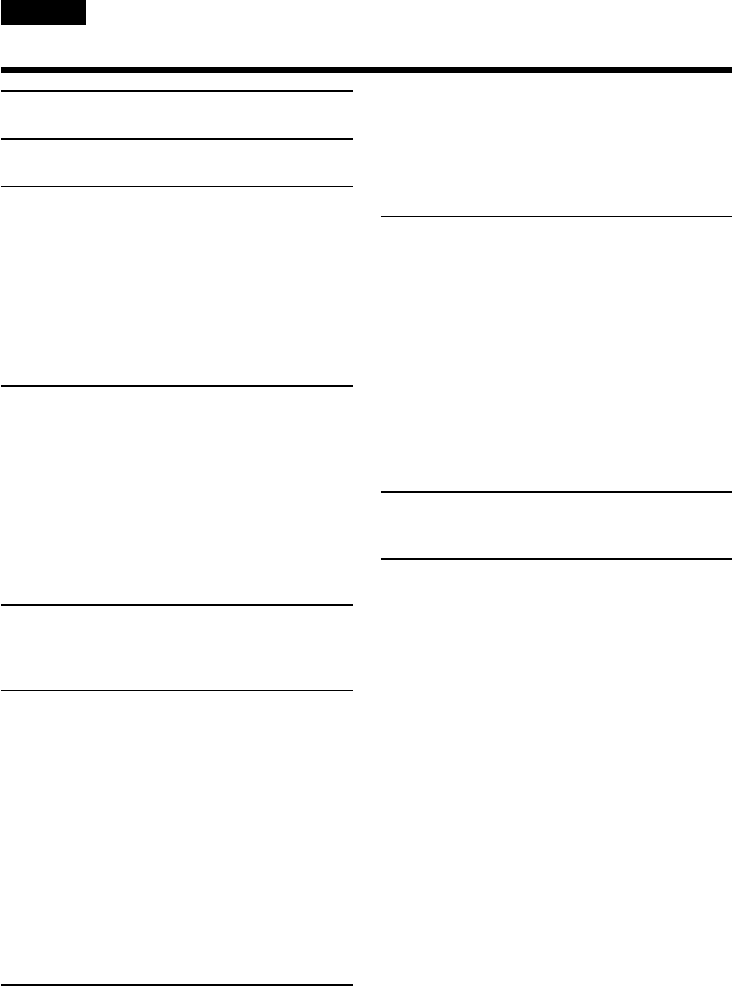
6
English
Table of contents
M ain Features ............................................ 4
Quick Start Guide ................................. 10
Getting started
Using this manual ......................................... 14
Checking supplied accessories .................... 16
Step 1 Preparing the power supply ............ 17
Installing the battery pack ..................... 17
Charging the battery pack ..................... 18
Connecting to a wall socket .................. 21
Step 2 Setting the date and time .................. 22
Step 3 Inserting a cassette ............................. 24
Recording – Basics
Recording a picture ....................................... 26
Shooting backlit subjects
– BACK LIGHT ................................ 33
Shooting in the dark
– NightShot/Super NightShot ...... 34
Self-timer recording ............................... 36
Checking the recording
– END SEARCH/EDITSEARCH/
Rec Review .............................................. 37
Playback – Basics
Playing back a tape ........................................ 39
Viewing the recording on TV ...................... 44
Advanced Recording Operations
Recording a still image on a tape
– Tape Photo recording ......................... 48
Adjusting the white balance manually ...... 54
Using the wide mode .................................... 56
Using the fader function ............................... 58
Using special effects – Picture effect ........... 61
Using special effects – Digital effect ........... 62
Using the PROGRAM AE function ............. 65
Adjusting the exposure manually ............... 68
Focusing manually ........................................ 69
Interval recording .......................................... 71
Frame by frame recording
– Cut recording ....................................... 74
Advanced Playback Operations
Playing back a tape with picture effects ..... 76
Playing back a tape with digital effects ...... 77
Enlarging images recorded on tapes
– Tape PB ZOOM ................................... 79
Quickly locating a scene using the zero set
memory function .................................... 81
Searching the boundaries of recorded tape
by title – Title search .............................. 82
Searching a recording by date
– Date search ........................................... 84
Searching for a photo
– Photo search/Photo scan ................... 86
Editing
Dubbing a tape ............................................... 89
Dubbing only desired scenes
– Digital program editing ...................... 93
Using with analog video unit and personal
computer – Signal convert function ... 107
Recording video or TV programmes ........ 109
Inserting a scene from a VCR
– Insert editing ...................................... 113
Audio dubbing ............................................. 116
Superimposing a title .................................. 121
Making your own titles .............................. 125
Labelling a cassette ...................................... 127
Customising Your Camcorder
Changing the menu settings ...................... 129
“M emory Stick” operations
Using a “Memory Stick”– introduction ... 144
Recording still images on “Memory Stick”s
– Memory Photo recording ................. 153
Recording an image from a tape as a still
image ...................................................... 161
Recording moving pictures on “Memory
Stick”s – MPEG movie recording ....... 164
Recording a picture from a tape as a moving
picture .................................................... 166
Superimposing a still picture in a “Memory
Stick” on a moving picture
– MEMORY MIX ................................... 170
Copying still images from a tape
– Photo save ........................................... 174
Viewing a still picture
– Memory photo playback .................. 176
Viewing a moving picture
– MPEG movie playback ..................... 180
Viewing images using your computer ..... 182
Copying the image recorded on “Memory
Stick”s to tapes ...................................... 188
Enlarging still images recorded on “Memory
Stick”s – Memory PB ZOOM .............. 190
Playing back images in a continuous loop
– SLIDE SHOW ..................................... 192
Preventing accidental erasure
– Image protection ................................ 194
Deleting images ........................................... 196
Ваш отзыв будет первым



