- Тип техники
- Бренд
Просмотр инструкции видеокамеры Sony DCR-PC115E / DCR-PC120E, страница 133
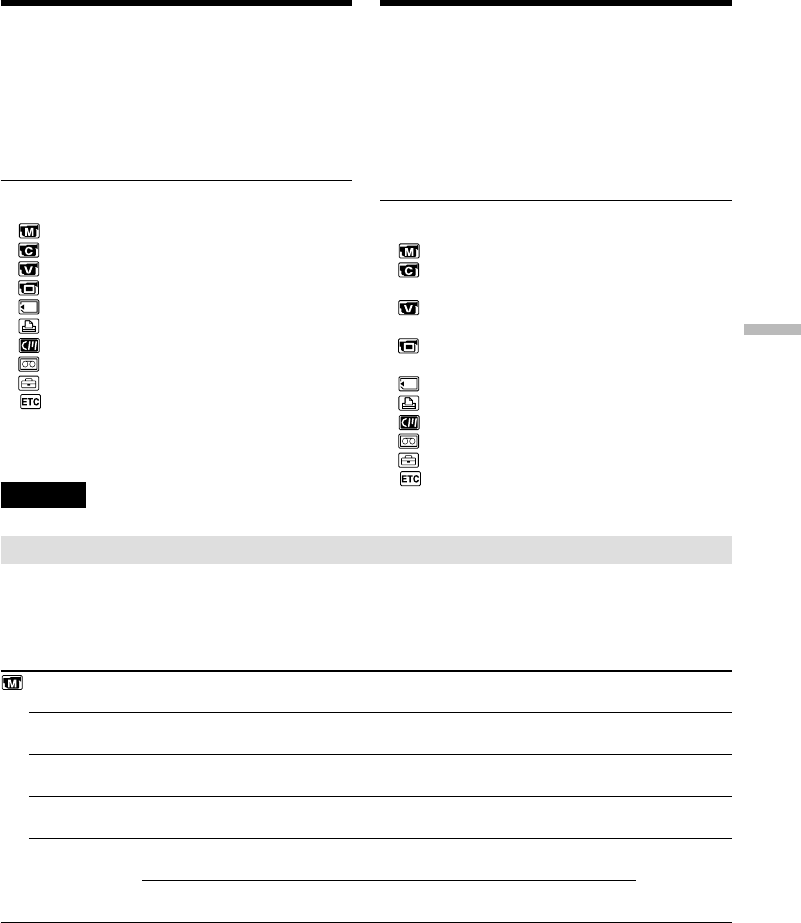
133
Customising Your Camcorder Настройка видеокамеры
Icon/item
PROGRAM AE
P EFFECT
D EFFECT
WHT BAL
AUTO SHTR
(Continued on the following page)
Changing the menu settings
English
Selecting the mode setting of each item z is the default setting.
Menu items differ depending on the position of the POWER switch. The screen shows only the items
you can operate at the moment.
To make the menu display disappear
Press MENU.
This manual refers to selecting and
deciding upon items by the above
procedure as “Select and decide
upon [(item name)]. ”
Menu items are displayed as the following
icons:
MANUAL SET
CAMERA SET
VCR SET
LCD/VF SET
MEMORY SET
PRINT SET
CM SET
TAPE SET
SETUP MENU
OTHERS
Mode
——
——
——
——
z ON
OFF
Meaning
To suit your specific shooting requirement (p. 68).
To add special effects like those in films or on the TV
to images (p. 63, 78).
To add special effects using the various digital
functions (p. 65, 79).
To adjust the white balance (p. 57).
To automatically activate the electronic shutter when
shooting in bright conditions.
Not to automatically activate the electronic shutter
even when shooting in bright conditions.
POWER
switch
CAMERA
MEMORY
VCR
CAMERA
VCR
CAMERA
CAMERA
MEMORY
CAMERA
Изменение настроек меню
Как закрыть меню
Нажмите кнопку MENU.
В данном руководстве выражение
“Выберите [(имя пункта)]”
подразумевает операцию выбора
пункта меню с последующим
подтверждением.
Пункты меню выводятся на экран в виде
следующих пиктограмм:
MANUAL SET (Установка вручную)
CAMERA SET (Установка
видеокамеры)
VCR SET (Установка
видеомагнитофона)
LCD/VF SET (Установка ЖК-дисплея/
видоискателя)
MEMORY SET (Установка памяти)
PRINT SET (Установка печати)
CM SET (Установка кассетной памяти)
TAPE SET (Установка ленты)
SETUP MENU (Меню установок)
OTHERS (Прочее)
Ваш отзыв будет первым



