- Тип техники
- Бренд
Просмотр инструкции видеокамеры Sony DCR-PC4E / DCR-PC5E, страница 107
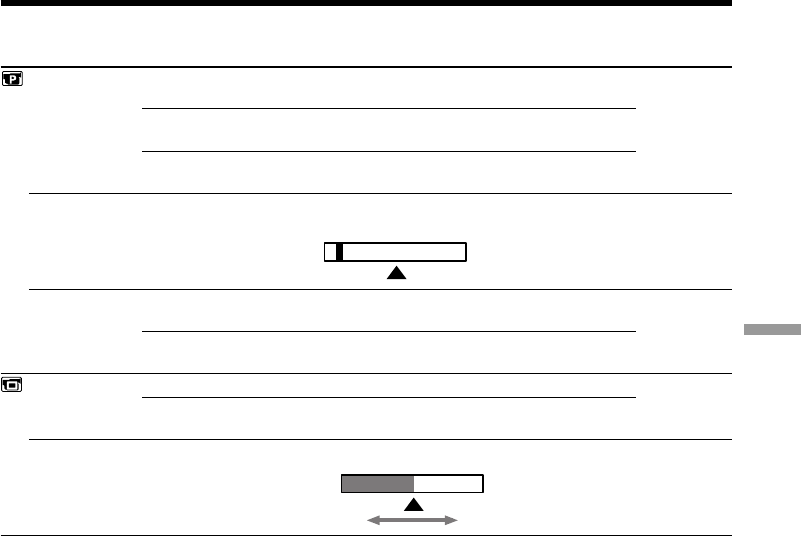
107
Customizing Your Camcorder Выполнение индивидуальных установок на видеокамере
Changing the menu settings
Icon/item
HiFi SOUND
AUDIO MIX
NTSC PB
LCD B. L.
LCD COLOUR
Mode
z STEREO
1
2
z ON PAL TV
NTSC 4.43
z BRT NORMAL
BRIGHT
Meaning
To play back a stereo tape or dual sound track tape
with main and sub sound
To play back a stereo tape with the left sound or a
dual sound tape with main sound
To play back a stereo tape with the right sound or a
dual sound track tape with sub sound
To adjust the balance between the stereo 1 and
stereo 2 (p. 94)
To play back a tape recorded in the NTSC colour
system on a PAL system TV
To play back a tape recorder in the NTSC colour
system on a TV with the NTSC 4.43 mode
To set the brightness on the LCD screen normal
To brighten the LCD screen
To adjust the colour on the LCD screen with –/+
POWER
switch
PLAYER
PLAYER
PLAYER
PLAYER
CAMERA
MEMORY
Note on NTSC PB
When you play back a tape on a Multi System TV, select the best mode while viewing the picture on
the TV.
Notes on LCD B.L.
•When you use power sources other than the battery pack, “BRIGHT” is automatically selected.
•You cannot select “BRIGHT” when you use NP-F10/FS11 battery pack.
Low intensity
High intensity
ST1 ST2
PLAYER
CAMERA
MEMORY
Ваш отзыв будет первым



