- Тип техники
- Бренд
Просмотр инструкции видеокамеры Sony DCR-IP45E, страница 9
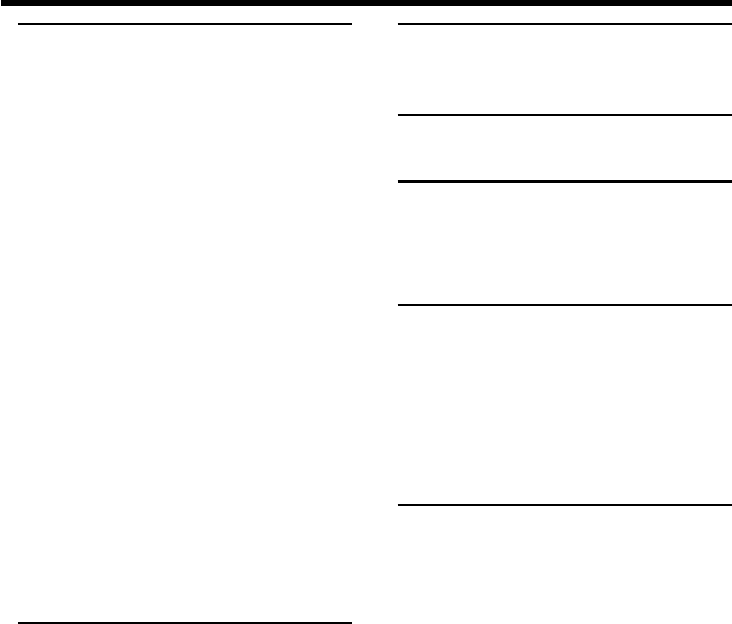
9
Table of contents
“Memory Stick” Operations
Using a “Memory Stick”
– Introduction ................................... 127
Recording still images on a “Memory Stick”
– Memory photo recording ...............143
Recording an image from a tape as a still
image .................................................. 154
Superimposing a still image in
a “Memory Stick” on an image
– MEMORY MIX............................... 158
Recording moving pictures on the
“Memory Stick”
– MPEG movie recording ................ 165
Recording a picture from a tape as a
moving picture.................................. 169
Viewing a still image
– Memory photo playback .............. 173
Viewing a moving picture
– MPEG movie playback ................. 177
Copying still images recorded on the
“Memory Stick” to a tape ................ 180
Enlarging still images recorded on the
“Memory Stick”
– Memory PB ZOOM ....................... 182
Playing back images continuously
– SLIDE SHOW ................................. 184
Preventing accidental erasure
– Image protection ............................ 186
Deleting images – DELETE .................... 188
Writing a print mark – PRINT MARK .... 192
Viewing Images Using your
Computer
Viewing images on your computer
– Introduction ................................... 194
Connecting your camcorder to your
computer using the i.LINK cable
– For Windows users ....................... 196
Connecting your camcorder to your
computer using the USB cable
– For Windows users ....................... 198
Viewing images recorded on a tape on
your computer
– For Windows users ....................... 208
Viewing images recorded on a “Memory
Stick” on your computer
– For Windows users ....................... 214
Connecting your camcorder to your
computer using the USB cable
– For Macintosh users ...................... 217
Viewing images recorded on a “Memory
Stick” on your computer
– For Macintosh users ...................... 219
Using the Network function
(DCR-IP55E only)
Accessing the network ............................ 221
Customising Your Camcorder
Changing the menu settings .................. 223
Troubleshooting
Types of trouble and how to correct
trouble ................................................ 241
Self-diagnosis display ............................. 248
Warning indicators and messages ........ 249
Additional Information
Usable cassettes........................................ 261
About the “InfoLITHIUM”
battery pack ....................................... 263
About i.LINK............................................ 266
Using your camcorder abroad ............... 269
Maintenance information
and precautions ................................ 270
Specifications............................................ 279
Quick Reference
Identifying the parts and controls......... 283
Index .......................................................... 293
Ваш отзыв будет первым



