- Тип техники
- Бренд
Просмотр инструкции видеокамеры Sony DCR-IP45E, страница 230
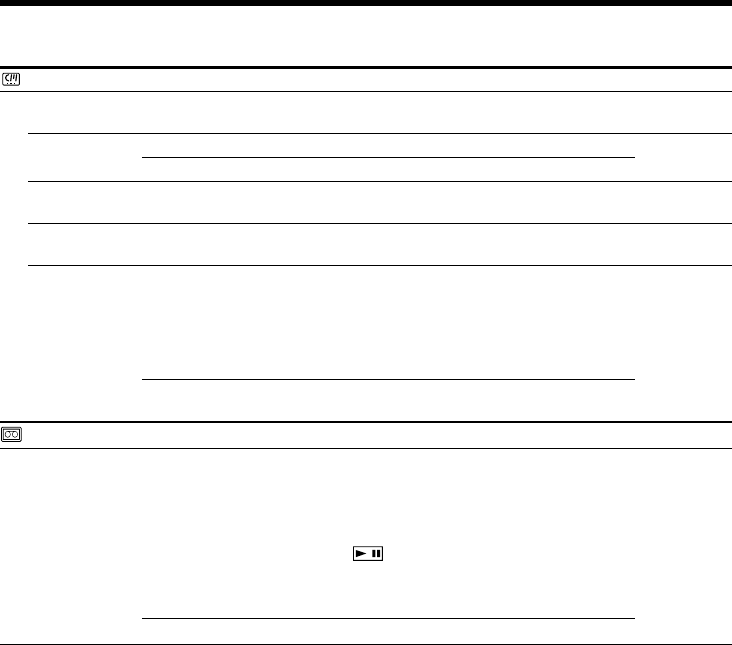
230
Changing the menu settings
Icon/item
CM SET
TITLEERASE
TITLE DSPL
TAPE TITLE
ERASE ALL
q INFODSPL
TAPE SET
q REMAIN
Meaning
To erase the title you have superimposed
(p. 119).
To display the title you have superimposed.
Not to display the title.
To label a cassette (p. 124).
To erase all the data in cassette memory (p. 126).
To display the cassette information of the tape.
This is displayed for five seconds in the
following cases: (p. 124).
• When you insert a cassette with the POWER
switch set to CAMERA.
• When setting the POWER switch to VCR.
To not display the cassette information of the
tape.
To display the remaining tape bar:
•for about eight seconds after a cassette is
inserted and your camcorder calculates the
remaining amount of tape.
•for about eight seconds after the playback
button
is pressed in VCR mode.
•for about eight seconds after DSPL/TOUCH
PANEL is pressed to display the screen
indicators.
To always display the remaining tape indicator.
POWER
switch
CAMERA
VCR
VCR
CAMERA
VCR
CAMERA
VCR
CAMERA
VCR
CAMERA
VCR
Mode
——
z ON
OFF
——
——
z ON
OFF
z AUTO
ON
Ваш отзыв будет первым



