- Тип техники
- Бренд
Просмотр инструкции видеокамеры Sony DCR-IP5E, страница 81
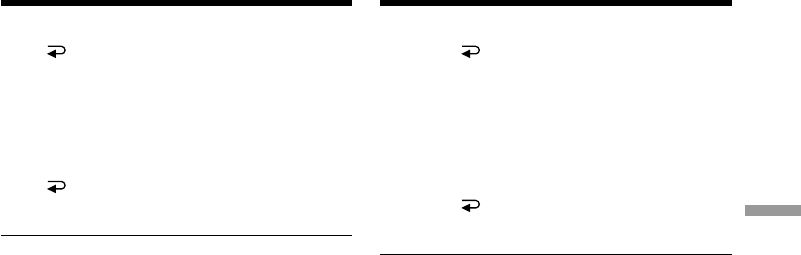
Advanced Recording Operations/
Уcовepшeнcтвовaнныe опepaции cъeмки
81
To return to the FN screen
Select
OK, then press the centre z on the
control button after step 4. The PAGE1 screen
appears. Next, select EXIT, then press the centre
z on the control button.
To return to the automatic exposure
mode
Select
AUTO, then press the centre z on the
control button in step 4.
Note
When you adjust the exposure manually, the
backlight function does not work.
Your camcorder automatically returns to the
automatic exposure mode:
– If you change the PROGRAM AE mode.
Adjusting the exposure manually
Для возвpaтa к экpaнy FN
Bыбepитe
OK, зaтeм нaжмитe нa цeнтp z
нa кнопкe yпpaвлeния поcлe выполнeния
пyнктa 4. Появитcя экpaн PAGE1. Дaлee
выбepитe EXIT, зaтeм нaжмитe нa цeнтp z нa
кнопкe yпpaвлeния.
Для возвpaтa в peжим
aвтомaтичecкой экcпозиции
Bыбepитe
AUTO, зaтeм нaжмитe нa цeнтp
z нa кнопкe yпpaвлeния в пyнктe 4.
Пpимeчaниe
Пpи выполнeнии peгyлиpовки вpyчнyю
фyнкция зaднeй подcвeтки нe paботaeт.
Baшa видeокaмepa aвтомaтичecки
вepнeтcя в peжим aвтомaтичecкой
экcпозиции:
– Ecли Bы измeнитe peжим PROGRAM AE.
Pyчнaя peгyлиpовкa экcпозиции
Ваш отзыв будет первым



