- Тип техники
- Бренд
Просмотр инструкции видеокамеры Sony DCR-IP5E, страница 32
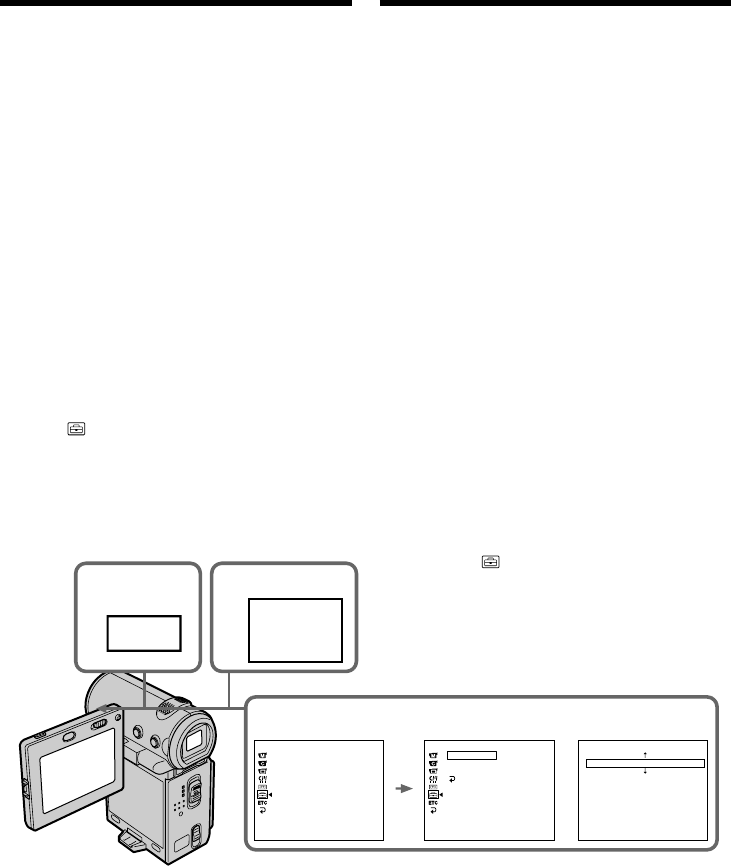
32
Step 2 Setting the
date and time
Be sure to set the date and time when you use
your camcorder for the first time. “CLOCK SET”
will be displayed each time you set the POWER
switch to CAMERA or MEMORY (DCR-IP7E
only) unless you set the date and time.
If you do not use your camcorder for about 3
months, the date and time settings may be erased
(bars may appear) because the built-in
rechargeable battery installed in your camcorder
will have been discharged (p. 240).
First, set your area, then the summer time, the
year, the month, the day, the hour and then the
minute.
(1)Set the POWER switch to CAMERA or
MEMORY (DCR-IP7E only). The CAMERA or
MEMORY lamp (DCR-IP7E only) lights up.
(2)Select FN, then press the centre z on the
control button. The PAGE1 screen appears.
(3)Select MENU, then press the centre z on the
control button. The menu appears.
(4)Select
, then press the centre z or B on the
control button.
(5)Select CLOCK SET, then press the centre z or
B on the control button.
4
SETUP MENU
CLOCK SET
LTR SIZE
DEMO MODE
23
SETUP MENU
CLOCK SET
LTR SIZE
DEMO MODE
RETURN
FN
––:––:––
5
CLOCK SET
AREA 1
SUMMERTIME
OFF
Lisbon, London
DATE
[EXEC] : NEXT ITEM
Y M D
–––– ––– –– –– : ––
GMT +0.0
MENU
The illustration: In CAMERA mode/
Pиcyнок: B peжимe CAMERA
Пyнкт 2 Уcтaновкa
дaты и
вpeмeни
Oбязaтeльно выполнитe ycтaновкy дaты и
вpeмeни пpи пepвом иcпользовaнии
видeокaмepы. Покa нe бyдeт пpоизвeдeнa
ycтaновкa дaты и вpeмeни, кaждый paз пpи
пepeводe пepeключaтeля POWER в
положeниe CAMERA или MEMORY (только
модeль DCR-IP7E) бyдeт отобpaжaтьcя
индикaция “CLOCK SET”.
Ecли видeокaмepa нe иcпользовaлacь около 3
мecяцeв, ycтaновки дaты и вpeмeни могyт
иcчeзнyть (появятcя чepточки) из-зa того, что
вcтpоeннaя подзapяжaeмaя бaтapeйкa,
ycтaновлeннaя в видeокaмepe, paзpядилacь
(cтp. 240).
Cнaчaлa ycтaновитe peгион, зaтeм пepexод
нa лeтнee вpeмя, год, мecяц, дeнь, чac и
минyтy.
(1)Уcтaновитe пepeключaтeль POWER в
положeниe CAMERA или MEMORY (только
модeль DCR-IP7E). Зaгоpитcя лaмпочкa
CAMERA или MEMORY (только модeль
DCR-IP7E).
(2)Bыбepитe FN, зaтeм нaжмитe нa цeнтp z
нa кнопкe yпpaвлeния. Появитcя экpaн
PAGE1.
(3)Bыбepитe MENU, зaтeм нaжмитe нa цeнтp
z нa кнопкe yпpaвлeния. Появитcя мeню.
(4)Bыбepитe
, зaтeм нaжмитe нa цeнтp z
или B нa кнопкe yпpaвлeния.
(5)Bыбepитe CLOCK SET, зaтeм нaжмитe нa
цeнтp z или B нa кнопкe yпpaвлeния.
Ваш отзыв будет первым
Вопросы пользователей
Поиск:
по производителю
по типу техники
по модели
Сортировать:
по дате


c ответами



qnopswalhx
27 октября 2024
Muchas gracias. ?Como puedo iniciar sesion?





 0
0