- Тип техники
- Бренд
Просмотр инструкции видеокамеры Sony DCR-IP5E, страница 194
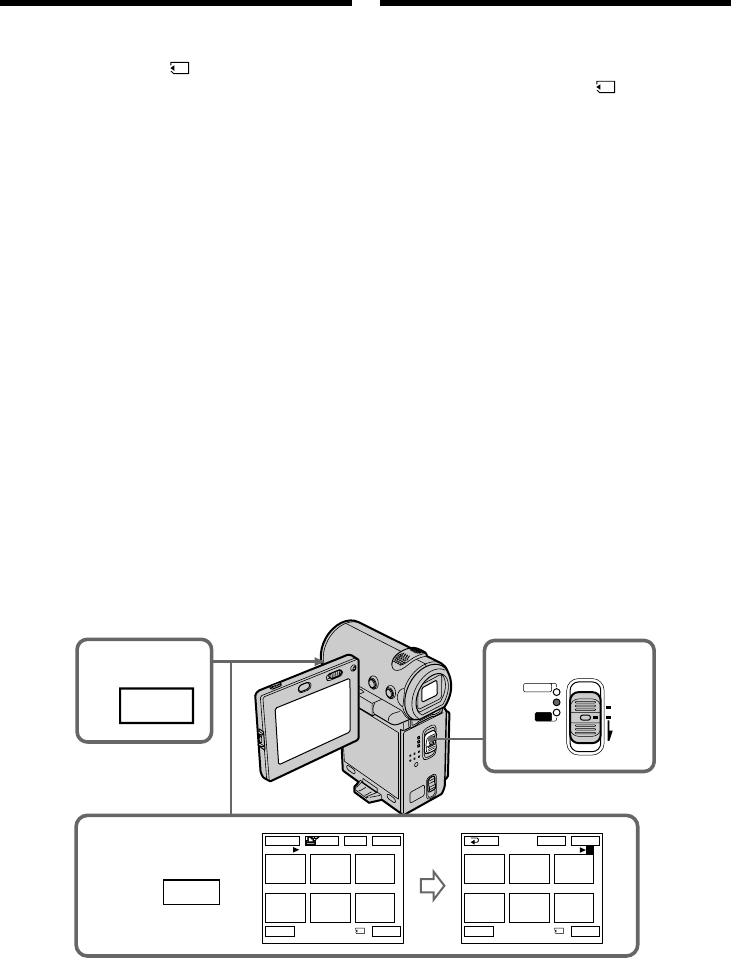
194
Deleting images
(1)Set the POWER switch to MEMORY or VCR.
(2)In MEMORY mode, go to step 3.
In VCR mode, select
PB, then press the
centre z on the control button.
(3)Select INDEX, then press the centre z on the
control button.
The index screen appears.
(4)Select DEL, then press the centre z on the
control button. The DEL screen appears.
(5)Move the B mark to the image you want to
delete, then press the centre z on the control
button. The number of the selected image is
highlighted.
(6)Repeat step 5 to select other images.
(7)After selecting all the images you want to
delete, select EXEC, then press the centre z
on the control button. “DELETE?” appears on
the screen.
(8)Select OK, then press the centre z on the
control button. The selected images are
deleted. The message “ERASING” appears.
After the erasing is completed, the index
screen appears.
3
INDEX
4–6
1
3
2
456
EXITDEL
123
456
EXITDEL
MARK
-
MARK
-
EXEC
DEL
1 / 40
Tt
3 / 40
Tt
RET.
1
MEMORY/
NETWORK
VCR
CAMERA
(CHG)
POWER
OFF
ON
MODE
(1)Уcтaновитe пepeключaтeль POWER в
положeниe MEMORY или VCR.
(2)B peжимe MEMORY пepeйдитe к пyнктy 3.
B peжимe VCR выбepитe
PB, зaтeм
нaжмитe нa цeнтp z нa кнопкe
yпpaвлeния.
(3)Bыбepитe INDEX, зaтeм нaжмитe нa цeнтp
z нa кнопкe yпpaвлeния.
Появитcя индeкcный экpaн.
(4)Bыбepитe DEL, зaтeм нaжмитe нa цeнтp z
нa кнопкe yпpaвлeния. Появитcя экpaн
DEL.
(5)Пepeмecтитe мeткy B к изобpaжeнию,
котоpоe тpeбyeтcя yдaлить, зaтeм
нaжмитe нa цeнтp z нa кнопкe
yпpaвлeния. Hомep выбpaнного
изобpaжeния бyдeт выдeлeн.
(6)Повтоpитe пyнкт 5 для выбоpa дpyгиx
изобpaжeний.
(7)Поcлe выбоpa вcex изобpaжeний, котоpыe
нeобxодимо yдaлить, выбepитe EXEC,
зaтeм нaжмитe нa цeнтp z нa кнопкe
yпpaвлeния. Индикaтоp “DELETE?”
появитcя нa экpaнe.
(8)Bыбepитe OK, зaтeм нaжмитe нa цeнтp z
нa кнопкe yпpaвлeния. Bыбpaнныe
изобpaжeния yдaляютcя. Появитcя
cообщeниe “ERASING”. Поcлe зaвepшeния
yдaлeния появитcя индeкcный экpaн.
Удaлeниe изобpaжeний
Ваш отзыв будет первым
Вопросы пользователей
Поиск:
по производителю
по типу техники
по модели
Сортировать:
по дате


c ответами



qnopswalhx
27 октября 2024
Muchas gracias. ?Como puedo iniciar sesion?





 0
0