- Тип техники
- Бренд
Просмотр инструкции видеокамеры Sony DCR-IP5E, страница 17
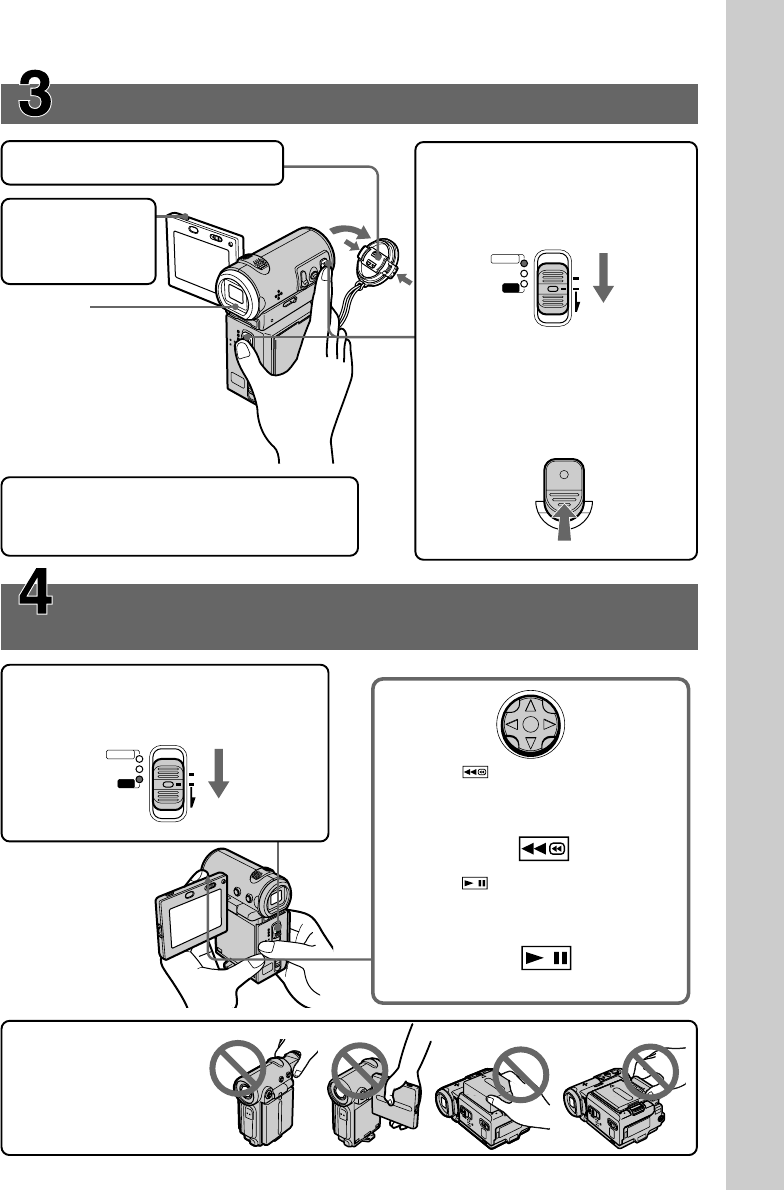
Quick Start Guide
17
Recording a picture (p. 38)
M onitoring the playback picture on the LCD
screen (p. 51)
Viewfinder
When the LCD panel
is closed, pull out the
viewfinder until it
clicks and use it to
monitor your
recording.
1 Remove the lens cap.
2 Press OPEN
to open the
LCD panel.
NOTE
Do not pick up your
camcorder by holding
the viewfinder, the
LCD panel, the battery
pack, or the jack cover.
2 Select
, then press the centre z
on the control button to rewind the
tape.
3 Select
, then press the centre z
on the control button to start
playback.
MEMORY/
NETWORK
VCR
CAMERA
(CHG)
POWER
OFF
ON
MODE
ST ART/ST OP
MEMORY/
NETWORK
VCR
CAMERA
(CHG)
POWER
OFF
ON
MODE
3 Set the POWER switch to
CAMERA.
The CAMERA lamp lights up.
4 Press START/STOP. Your
camcorder starts recording. To
stop recording, press START/
STOP again.
1 Set the POWER switch to VCR.
The VCR lamp lights up.
When you purchase your camcorder, the clock
is not set up yet. Set up the clock before
recording (p. 32).
Ваш отзыв будет первым
Вопросы пользователей
Поиск:
по производителю
по типу техники
по модели
Сортировать:
по дате


c ответами



qnopswalhx
27 октября 2024
Muchas gracias. ?Como puedo iniciar sesion?





 0
0