- Тип техники
- Бренд
Просмотр инструкции видеокамеры Sony CCD-TRV300E, страница 113
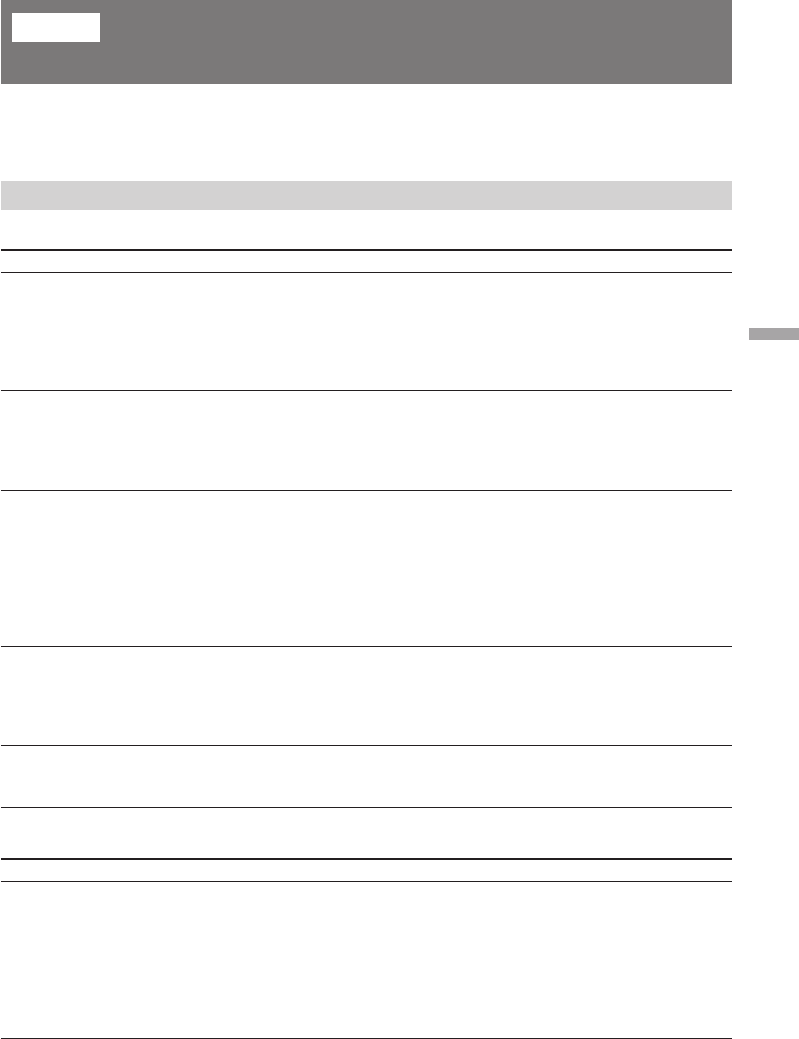
113
Additional information Дополнительная информация
Symptom Cause and/or Corrective Actions
• The battery pack is not installed.
m Install the battery pack. (p. 7)
• The battery is dead.
m Use a charged battery pack. (p. 8)
• The AC power adaptor is not connected to the mains.
m Connect the AC power adaptor to the mains. (p. 30)
• While being operated in CAMERA mode, the camcorder has
been in Standby mode for more than 5 minutes.
m Turn STANDBY down once and then up again. (p. 13)
• The battery is dead.
m Use a charged battery pack. (p. 8)
• The camcorder does not operate when using a battery pack that
is not an “InfoLITHIUM” battery pack.
m Use an “InfoLITHIUM” battery pack. (p. 104)
• The ambient temperature is too low. (p. 102)
• The battery pack has not been charged fully.
m Charge the battery pack again. (p. 8)
• The battery pack is completely dead, and cannot be recharged.
m Use another battery pack. (p. 103)
• The AC power adaptor is disconnected.
m Connect it firmly.
• Something is wrong with the battery pack.
m Contact your Sony dealer or local authorized Sony service
facility.
• The camcorder is working with the AC power adaptor.
m Use the battery pack.
If you run into any problem using the camcorder, use the following table to troubleshoot the problem.
Should the difficulty persist, disconnect the power source and contact your Sony dealer or local
authorized Sony service facility.
Camcorder
Power
English
Trouble check
Operation
The battery pack is quickly
discharged.
The power goes off.
The power is not on.
Symptom Cause and/or Corrective Actions
• The tape is stuck to the drum.
m Eject the tape. (p. 12)
• The tape has run out.
m Rewind the tape or use a new one. (p. 24)
• The POWER switch is set to PLAYER.
m Set it to CAMERA. (p. 13)
• The tab on the cassette is out (red).
m Use a new tape or slide the tab. (p. 12)
START/STOP does not operate.
(to be continued)
While charging the battery pack, no
indicator appears or the indicator
flashes in the display window.
The camcorder turns on/off when
using the accessory which is attached
to the intelligent accessory shoe.
Ваш отзыв будет первым
Вопросы пользователей
Поиск:
по производителю
по типу техники
по модели
Сортировать:
по дате


c ответами



ecnhzejwfy
25 октября 2024, Москва
Muchas gracias. ?Como puedo iniciar sesion?





 0
0