- Тип техники
- Бренд
Просмотр инструкции цифрового фотоаппарата Sony DSC-WX50, страница 20
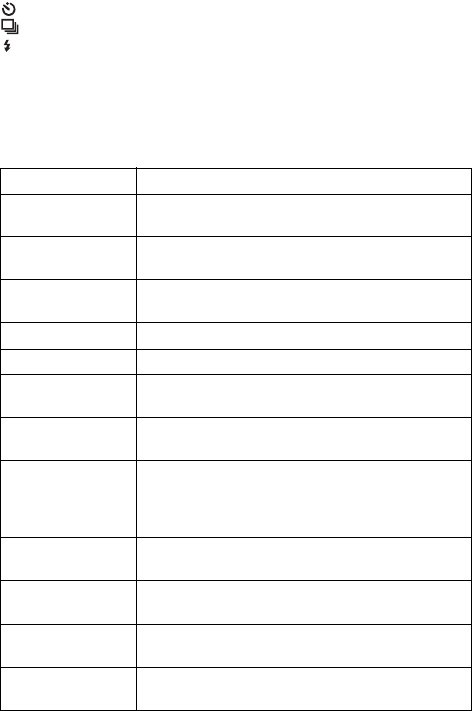
GB
20
x
Control wheel
DISP (Display Setting): Allows you to change the screen display.
(Self-Timer): Allows you to use the self-timer.
(Cont. Shooting Settings): Allows you to use the burst shooting mode.
(Flash): Allows you to select a flash mode for still images.
Center button (Tracking focus): The camera tracks the subject and adjusts
focus automatically even when the subject is moving.
x
Menu Items
Shooting
REC Mode Select still image recording mode.
Movie shooting
scene
Select movie recording mode.
Panorama
Shooting Scene
Select recording mode when shooting panoramic images.
Picture Effect
Shoot a still image with an original texture according to
the desired effect.
Scene Selection Select pre-set settings to match various scene conditions.
Easy Mode Shoot still images using minimal functions.
Defocus Effect
Set the level of background defocus effect when
shooting in Background Defocus mode.
Still Image
Size(Dual Rec)
Set the still image size shot while recording a movie.
Still Image Size/
Panorama Image
Size/Movie Size/
Movie Quality
Select the image size and the quality for still images,
panoramic images or movie files.
HDR Painting
effect
When [HDR Painting] is selected in Picture Effect, sets
the effect level.
Area of emphasis
When [Miniature] is selected in Picture Effect, sets the
part to focus on.
Color hue
When [Toy camera] is selected in Picture Effect, sets the
color hue.
Extracted Color
When [Partial Color] is selected in Picture Effect, selects
the color to extract.
Ваш отзыв будет первым
Вопросы пользователей
Поиск:
по производителю
по типу техники
по модели
Сортировать:
по дате


c ответами



Гость
19 сентября 2018, Оренбург
установка даты и время





 0
0