- Тип техники
- Бренд
Просмотр инструкции цифрового фотоаппарата Sony DSC-W710, страница 12
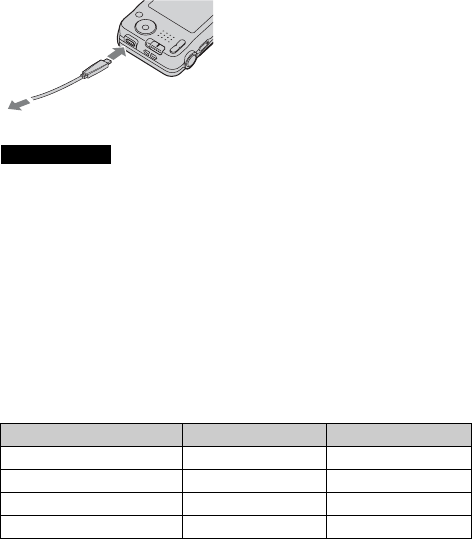
GB
12
x
Charging by connecting to a computer
The battery pack can be charged by connecting the camera to a computer using
the dedicated USB cable.
• Note the following points when charging via a computer:
– If the camera is connected to a laptop computer that is not connected to a power
source, the laptop battery level decreases. Do not charge for an extended period
of time.
– Do not turn on/off or restart the computer, or wake the computer to resume from
sleep mode when a USB connection has been established between the computer
and the camera. The camera may cause a malfunction. Before turning on/off, or
restarting the computer or waking the computer from sleep mode, disconnect the
camera and the computer.
– No guarantees are made for charging using a custom-built computer or a
modified computer.
x
Battery life and number of images that can be
recorded and played back
Notes
Battery life Number of images
Shooting (still images) Approx. 110 min. Approx. 220 images
Actual shooting (movies) Approx. 50 min. —
Continuous shooting (movies) Approx. 110 min. —
Viewing (still images) Approx. 175 min. Approx. 3500 images
To a USB jack
Ваш отзыв будет первым
Вопросы пользователей
Поиск:
по производителю
по типу техники
по модели
Сортировать:
по дате


c ответами



Посетитель_Tu55fg
24 августа 2024, Воронежская
затвор не фокусиируеется





 1
1