- Тип техники
- Бренд
Просмотр инструкции цифрового фотоаппарата Sony DSC-H100, страница 12
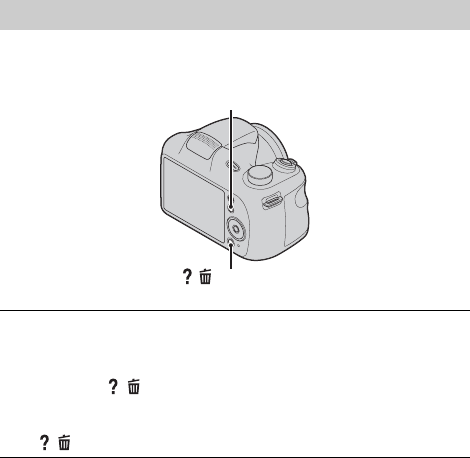
GB
12
This camera contains an internal function guide. This allows you to search the
camera’s functions according to your needs.
In-Camera Guide
1
Press the MENU button.
2
Select an item whose description you want to view, then
press the / (In-Camera Guide) button.
The operation guide for the selected function is displayed.
• You can search for a function by key word(s) or icon, by pressing the
/ (In-Camera Guide) button when MENU is not displayed.
/ (In-Camera Guide)
MENU
Ваш отзыв будет первым
Вопросы пользователей
Поиск:
по производителю
по типу техники
по модели
Сортировать:
по дате


c ответами



Ирина Викторовна Нагих
17 октября 2022, Челябинская
Как пользоваться фотоаппаратом. Подробная Инструкция

Гость
19 марта 2021, Москва
КАК ПРАВИЛЬНО ВСТАВИТЬ БАТАРЕЙКИ

Посетитель_Ig33cb
11 сентября 2021





 0
0